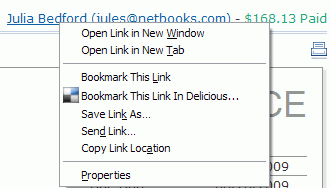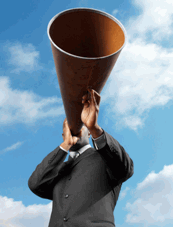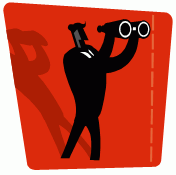A Positive Path for Small Businesses
Topic: Growing Your Business,Managing Your Business | Comments Off on A Positive Path for Small Businesses
 Many of my recent postings here have addressed headlines that were featured in national media articles. From Time Magazine to The Wall Street Journal, so many articles paint a picture of an economic recovery – or, at least, the beginnings of one.
Many of my recent postings here have addressed headlines that were featured in national media articles. From Time Magazine to The Wall Street Journal, so many articles paint a picture of an economic recovery – or, at least, the beginnings of one.
My sense is that for most small businesses the economic conditions will improve, but at a painfully slow pace.
I had a conversation with a friend of mine yesterday, a very capable consultant in the Philadelphia area who shares my passion for helping small business owners grow their businesses. Scott’s view reinforced the point that the recovery will be slow.
So, in an environment where the economic conditions are slow to improve, and help from our federal, state, and local governments and banking institutions will be slow to come and never enough, how should small businesses think about how to create a positive path forward and where to get the help?
We will create a positive path in the same way we always have; from within ourselves, and our community. It’s why we started our businesses in the first place. We wanted the ability to determine our own courses, focus our creative energies in the most positive and productive ways, to create our own companies. We could do it better ourselves and have a chance to build something of value in the process.
I’m proud to be part of this community, where we find solutions. Every day!
 One of the reasons that an entrepreneur strikes out on their own after leaving
One of the reasons that an entrepreneur strikes out on their own after leaving 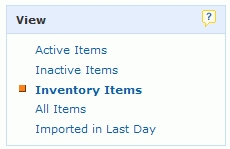
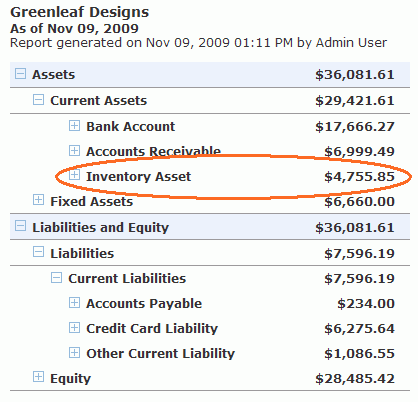
 This morning on
This morning on 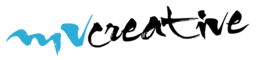
 mv|creative offers clean and fresh website designs to enhance your organization’s image. We also offer custom logo design and an array of graphic design services to meet your needs.
mv|creative offers clean and fresh website designs to enhance your organization’s image. We also offer custom logo design and an array of graphic design services to meet your needs.