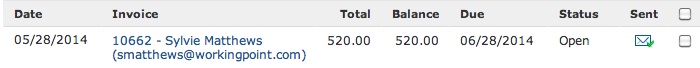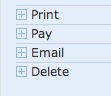Batch Processing for Invoices
Topic: How-to,Invoicing,New Features | Comments Off on Batch Processing for Invoices
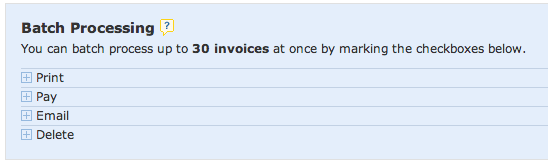
As the old adage goes, “time is money.” At WorkingPoint, we understand that. Instead of record-keeping, you could be selling more or creating more to be sold. That is why we created Batch Processing for invoices. With Batch Processing you can apply the same action to up to 30 invoices with just a few clicks. It’s pretty cool…log into your account today and check it out!
Here’s what you do:
To view the new actions you can apply to a batch of invoices, click the Batch icon ![]() at the top of the Invoices List.
at the top of the Invoices List. ![]() This is the same icon you chose when you wanted to batch print your invoices. Now, in addition to printing invoices in a batch, you can email them, apply a payment to them to pay them in full, and even delete them in a batch.
This is the same icon you chose when you wanted to batch print your invoices. Now, in addition to printing invoices in a batch, you can email them, apply a payment to them to pay them in full, and even delete them in a batch.
Just click the batch icon and then check the checkbox next to the invoices to select the invoices you want.
Then click the plus sign next to the action to you want to apply and complete the options provided.
That’s it! Email us at support@workingpoint and let us know what you think. If you have an idea for a new feature you would like to see, visit our online suggestion box at https://workingpoint.uservoice.com. To read more on the new feature, visit our online Help Center.