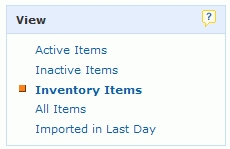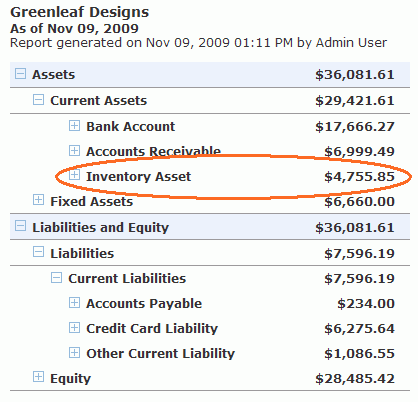Managing Your Cash with WorkingPoint (Part 1)
Topic: Cash Management,How-to,Managing Your Business | Comments (1)
Managing cash is one of the biggest challenges for small businesses. Business owners want to always have enough to pay their employees, vendors and creditors and have money left over to grow their companies or finally pay themselves. The key to accomplishing this is cash management. Cash management, simply stated, is the management of cash in and out of your business.
Cash is the total of your checking, savings, and petty cash accounts – what you can withdraw from the bank and use to pay for things today. It is not inventory: it is not equipment (though you could sell those for cash, they are not, in fact, cash).
Profit is also not cash. Profit is actually easier to predict. By comparing periods and averaging activity using the income statement, you can pretty closely spot trends in what you sell and what you spend so you can estimate what you will likely earn or spend in the future because Revenue – Expenses = Profit. But cash is different than profit. You can be running a profitable business according to the books but struggle with cash flow. For example, your income statement says your profit for the month is $3000.00 but your bank accounts say you have $300.00.
Good cash management is simple with WorkingPoint. Dashboard widgets and reports help you gain clear insight into your financial position by knowing when, where and how your cash needs will occur.
This week, I’ll identify the top 3 things you can do the better manage your cash and how WorkingPoint can help.
Starting today, with tip #1: Don’t Tie Up All of Your Money in Inventory
One of the biggest mistakes product-based businesses make is that they tie up their money in too much inventory or inventory that is outdated. Practice the “Just-in-time” inventory method for products that are readily available from your vendors so you can place smaller, more frequent orders instead of one huge shipment that wipes out your cash.
WorkingPoint can help you keep on top of your current quantities and your inventory valuation (the total value of your inventory). To check what you have in stock, take a look at your Items List. Filter it to show Inventory Items and you have a Stock Status report that will show you what you have on hand so when you get low, you can reorder your items.
You can also run your Balance Sheet report to see what the total value of your inventory is. This will tell you how much money you have tied up in your inventory. You may decide that you want to keep a certain amount of inventory on hand and once you reach that limit, you can run a promotion to help reduce your inventory before ordering more.
By managing your inventory with WorkingPoint, you’ll keep your cash longer and you won’t be locked into selling something that just went out of style.