Increase Your Productivity in WorkingPoint – Neat Trick #6
Topic: Tips & Tricks | Comments (1)
There are a ton of cool things about working online but one of the things I get frustrated with is that I can only have one page of my WorkingPoint account open at a time. Right? Wrong. Web browsers make it possible to have many pages open of the same application or web site. With a quick little browser move, I can have several pages of my WorkingPoint account open at the same time. This saves page load time and lets me compare reports and accounts, view reports side by side, view customers side-by-side, view anything alongside just about anything.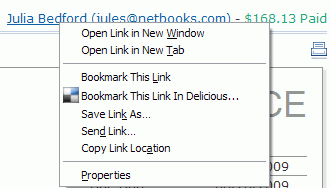
If you are like me and you’re living in a single page world, try this neat trick yourself:
- Go to the first page you want to have open
- Then, hover over the link for the next page you want open and right-click
- A menu displays and you can choose Open Link in New Window or Open Link in New Tab
o If you choose Window, you’ll be able to minimize them both and view them side-by-side
o If you choose Tab, you can click over from one to the other quickly
The more time you spend with WorkingPoint, the more ways you’ll find that it can help your business.
Pingback: Tweets that mention Increase Your Productivity in WorkingPoint – Neat Trick #6 | WorkingPoint -- Topsy.com()