Business Dashboard
The WorkingPoint Business Dashboard keeps key data points and regular tasks front and center so you can stay informed and take action quickly:

New to business dashboards? Learn more about how they make managing your business easier.
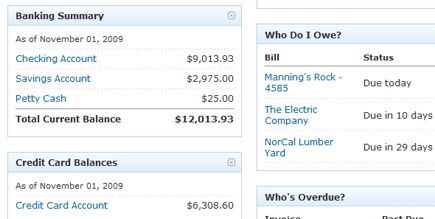
Monitor Your Business
Don’t waste time hunting around for important balances or sales information. The WorkingPoint Business Dashboard gives you at-a-glance insight into your business and saves you time by bringing live updates of important data right to your home page. We offer a selection of widgets – short for “window gadgets” – that mine your business activity for you and present results in bite-sized snippets for your interpretation. You can check in on your bank and credit card balances, the next few bills you have to pay, the money you can expect to collect next, your top sellers, and a whole lot more all at once from your dashboard.
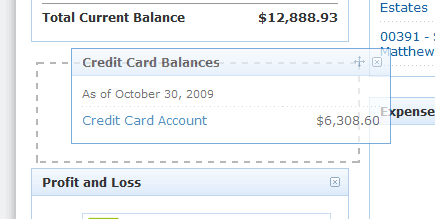
Customize Your Views
Change the look of your WorkingPoint Business Dashboard by adding, rearranging, and hiding widgets for a personalized view of your business activity.
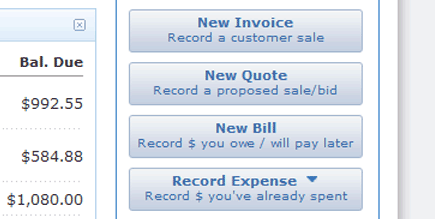
Perform Common Tasks Quickly
The built-in panel in the sidebar of the WorkingPoint Business Dashboard gives you one-click access to the most frequently occurring small business activities, like invoicing a customer, quoting a project, entering a bill or recording a purchase you made.
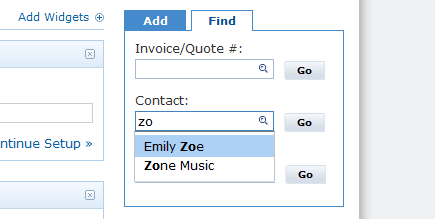
Locate Information Fast
If time really is money, spend yours wisely. Stop scrolling and start finding. Put WorkingPoint’s helpful Find feature on the dashboard to work and quickly locate any invoices and quotes, contacts and bookkeeping accounts with just a few keystrokes.
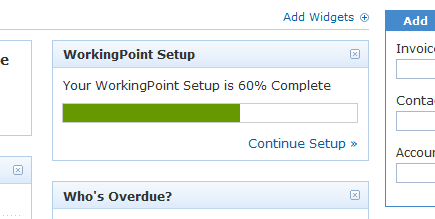
Keep Track of Your WorkingPoint Account Setup
Whether you are an established business or just getting started, setting up a new business management system can seem intimidating. Not with WorkingPoint. We’ve put together a checklist of the recommended steps to get up and running with WorkingPoint fast and we’ll track the progress for you automatically, so you can see at a glance where you are in the process from your Business Dashboard.
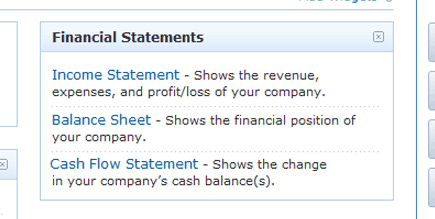
Quickly Access Key Financial Reports
Bite-sized business intelligence is quick and convenient: it gives you a glimpse into the overall status of your business. But if you want to learn more about your financial situation than provided by the dashboard, use the Financial Statements widget to quickly access key financial reports. Financial Reports organize your business activity details into categorized summaries, so you can gain insight into your business from a totally financial perspective.
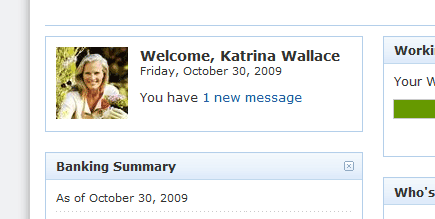
Check for Company Profile Messages
If you have taken advantage of WorkingPoint’s free Company Profile and have enabled messaging, chances are you’re getting messages delivered to your WorkingPoint ‘in-box.” When you do, we’ll let you know if you have any new messages waiting for you in your Messages List by displaying a notification on your dashboard welcome widget.
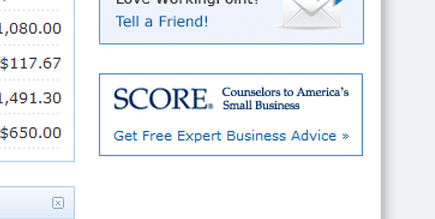
Get Free Expert Business Advice
Through WorkingPoint’s partnership with SCORE “Counselors to America’s Small Business”, valuable business mentors are available to help you succeed. Ask any business question directly from the SCORE widget on your WorkingPoint Business Dashboard, and a SCORE counselor is ready to answer. With expertise in sales and marketing, financing, technology, employee benefits, and much more, SCORE’s expert business advisors are there to help. It’s one more way WorkingPoint has invested in your success!

Keep in Touch with WorkingPoint
Stay up-to-the-minute with what is happening at WorkingPoint by adding the WorkingPoint Tweet Feed widget to your Business Dashboard and by checking the WorkingPoint blog widget regularly. Important information like new feature announcements, press releases and user reviews and WorkingPoint Community Company Profile features are regularly posted here.