How to Make Projections for Future Earnings with WorkingPoint
Topic: Financial Reports,How-to,Managing Your Business | Comments Off on How to Make Projections for Future Earnings with WorkingPoint
When you want to see how sales have been performing in your business, check out your 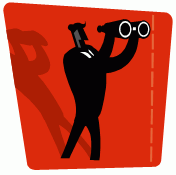 Income Statement report. By reviewing this report, you can spot trends in how your money is coming in, like whether it is driven by season, product line or strategic marketing events.
Income Statement report. By reviewing this report, you can spot trends in how your money is coming in, like whether it is driven by season, product line or strategic marketing events.
Here’s how:
- Go to the Income Statement.
- Choose a date range you want to compare, for example, This Fiscal Year-to-date.
- From the Compare Periods drop-down menu, select a period, for example, Month. This will break out the fiscal year into months.
- Evaluate the report:
- Average your total sales and see what your selling on average each month overall. Take the total sales figure for your Revenue Accounts and divide by the number of months reporting.
- Do the same thing for Quarter. Take January, February and March and add them together. Then divide the total by 3 to see that your business averages in sales during the first quarter of the year. Repeat for other quarters or other periods, like years.
- Figure your Average sales per month by Revenue account. If you have multiple product or service lines and track them on your Accounts list separately, compare sales for each account each month to see your trends at a more detailed level.
- The longer you use WorkingPoint, the more data you’ll have to compare – like by months to see if trends develop by season by comparing, say – summer: June, July and August this year with last year.
There’s lot of ways to slice and dice your data to get more insight into how your sales are doing. The key is to take action on what you learned. If sales are down on average in June, plan a promotion for that month to boost sales. If find your biggest sales time is near Groundhog Day, plan a promotion around that time too. You know what they say – “Market your business when it is slow, market your business when it is busy.”
By reviewing what has happened in the past you can more confidently plan for the future. For more information on the income statement, check out our online Help Center.