Inventory Management
By tracking your inventory with WorkingPoint’s small business inventory management software, you will have the real-time information you need to make the best buying decisions for your business:
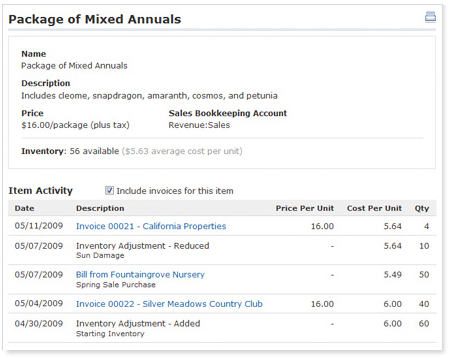
New to Inventory Management? Learn more about why managing your inventory is important.
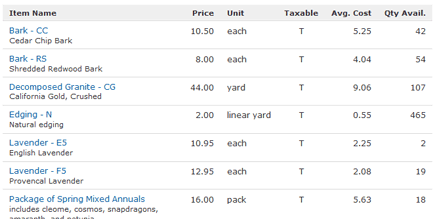
Know Product Quantities On-Hand
If you’re on the road making a sales call or a customer calls you to place an order, log in to your WorkingPoint account to get the current inventory levels for the products you’re selling. We’ll even remind you of what’s available as you create an invoice so you don’t accidentally sell more than you have available.
And, you won’t have to comb the shelves every other day wondering what you need to reorder from your vendors. WorkingPoint’s inventory management software will keep track of your quantities for you so you can just check your Items List when you are looking to reorder.
And, you won’t have to comb the shelves every other day wondering what you need to reorder from your vendors. WorkingPoint’s inventory management software will keep track of your quantities for you so you can just check your Items List when you are looking to reorder.
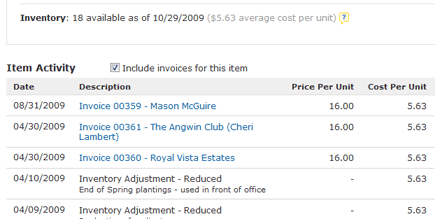
Track the Average Costs of Products
If you sell products and store inventory, figuring out the true cost of what you sell is probably one of the hardest things about running your business. Not with WorkingPoint’s inventory management software.
We’ll automatically calculate the current, average weighted costs of your products whenever you purchase inventory or manually adjust levels.
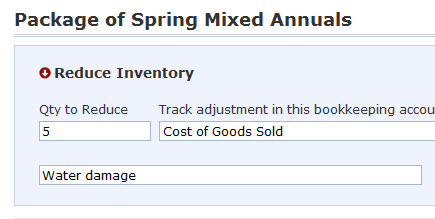
Make Adjustments to Inventory
WorkingPoint’s small business inventory management software adjusts your item quantities automatically after every purchase and sale, but from time to time, you might have to adjust them yourself. For example, an item could be lost through theft or fire, or through breakage or spoilage. Or, you might need to make an adjustment after taking a regularly scheduled physical inventory. If you take a physical inventory, you can quickly and easily adjust the quantities in WorkingPoint to match your actual quantities.
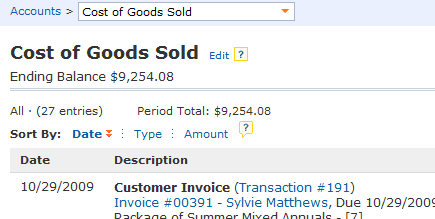
Automatically Track Cost of Goods Sold
When you save an invoice that includes products you keep in inventory, WorkingPoint records the Cost of Goods Sold (COGS) at time of sale for you automatically. COGS tracks how much it costs to sell your products as they are sold. Keeping track of this value helps you see what you really made from your sales after you take into account what it cost you to buy the products you sold (Gross Profit = Sales Price – Cost of Product). You can see this formula in action on the Income Statement report. Tracking your COGS is critical in inventory management because you can deduct the amount on your taxes and reduce your tax liability.
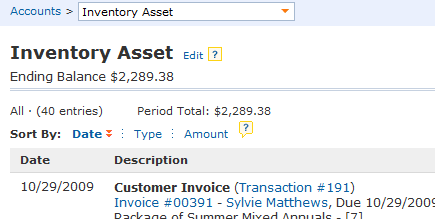
Know the Value of Inventory
WorkingPoint’s inventory management software increases the value of your inventory when you purchase products, and decreases the value when you sell them, so you always know the value of the products you have on-hand at any given time. Knowing how much your inventory is worth is important come tax time. To see your value of your inventory in WorkingPoint, check your Inventory Asset account on the Accounts List or run your Balance Sheet report.
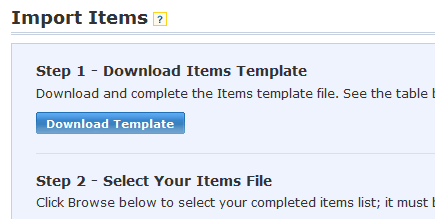
Import Products and Services
WorkingPoint lets you import your products and services quickly and easily. In addition to importing product information like name, description, and sales price, you can also include up-to-date inventory information including quantity on hand and cost per unit.
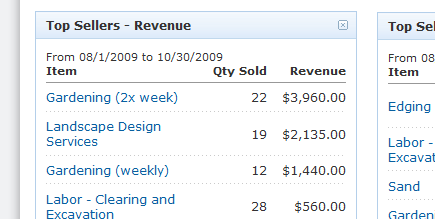
Monitor Top Sellers
As you invoice for your items, WorkingPoint’s inventory management software will help you keep track of your inventory from a sales perspective. Add the Top Sellers widgets to your dashboard and you can see at-a-glance, what items are outperforming all the rest, both by quantity sold and also from by total revenue.