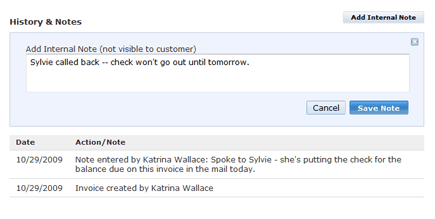Invoicing
With WorkingPoint small business invoice software, invoicing your customer is a breeze:
- Create Professional, Personalized Invoices
- Build Customer Base and Invoice History
- Invoice for Products and Services
- Send Invoices to Customers via Email or Snail Mail
- Invoice Customers Automatically with Recurring Invoices
- Gain Insight into Receivables (What Customers Owe You)
- Quickly Record and Track Customer Payments
- Manage Customer Overpayments
- Create a Quote and Convert it to an Invoice
- Track Inventory Costs
- Track Shipping Charges and Related Information
- Calculate and Charge for Sales Tax Automatically
- Discount Invoices to Reward Customer Loyalty
- Copy an Invoice to Save Time
- Record Invoice Notes
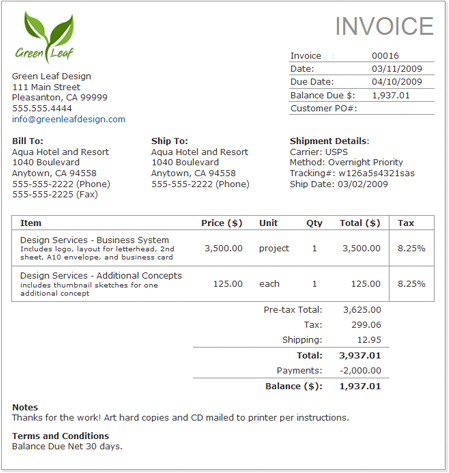
New to Invoicing? Learn more about why invoicing is important for your business.
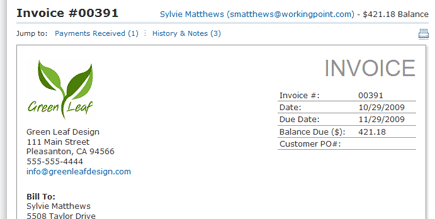
Create Professional, Personalized Invoices
With WorkingPoint, you can create professional invoices you’ll be proud to send your customers. Customize your invoice by adding your company logo, name, address and other contact information. Store default text for your company’s Terms and Conditions and Email Message using your own words and invoicing your customers with WorkingPoint is even quicker as we will add them to each invoice for you. By using your own voice, it will always feel like you sending the invoice, not a computer.
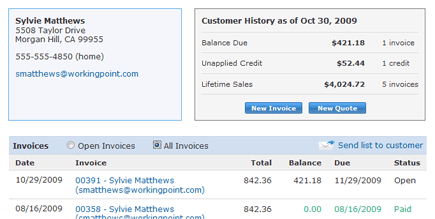
Build Customer Base and Invoice History
At WorkingPoint, we view every contact as a prospective customer. So, you can create an invoice for any of your contacts. You can even create new contacts on the fly by adding them while invoicing. WorkingPoint will store your contacts in the Contacts List and keep track of your customer relationships, including their lifetime purchases and order history. As you invoice your customers, WorkingPoint’s invoice software is keeping track of all the important customer and invoice information you’ll want to refer to later.
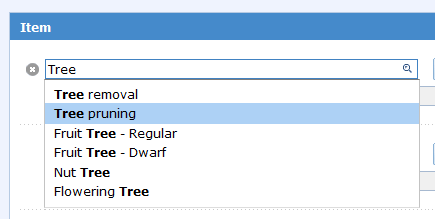
Invoice for Products and Services
Like contacts, you can add products and services you sell on the fly from the invoice. If the product or service you’re adding to the invoice is already on your Items List, adding it to an invoice is a snap; simply start typing in the name and WorkingPoint will match it to the products and services in your list and suggest a match. If you track inventory for the product, WorkingPoint will let you know how many units you have on-hand so you can be sure not to sell goods you don’t have.
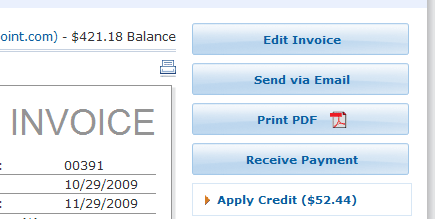
Send Invoices to Customers via Email or Snail Mail
With our invoice software, billing customers has never been easier: by email or by snail mail, with just a click or two your invoice is ready to be sent to your customer quickly so you can get paid faster.
When you choose email, WorkingPoint attaches a PDF version of the invoice to the email that your customer can print and save for their records. You provide the default text for the email message and can personalize it every time you send an invoice. If you want, you can cc: yourself, so you get a copy of the invoice too.
If you prefer snail mail, WorkingPoint will generate a PDF you can print out and drop in the mail.
When you choose email, WorkingPoint attaches a PDF version of the invoice to the email that your customer can print and save for their records. You provide the default text for the email message and can personalize it every time you send an invoice. If you want, you can cc: yourself, so you get a copy of the invoice too.
If you prefer snail mail, WorkingPoint will generate a PDF you can print out and drop in the mail.
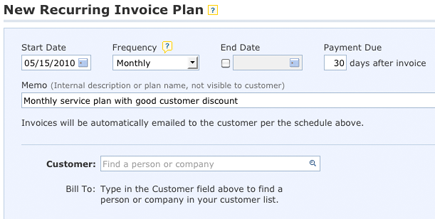
Invoice Customers Automatically with Recurring Invoices
If you invoice customers for the same amount on a regular basis, set your invoicing on auto-pilot with WorkingPoint’s recurring invoice plans. When you create a recurring plan, you control who you want invoiced, what for, and how often you want to send a new invoice and we’ll automatically create and email your customer their invoices for you. Recurring invoice plans are just another way WorkingPoint helps make running your business easier and saves you time.
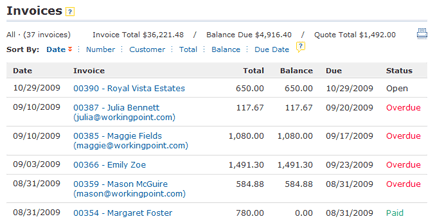
Gain Insight into Receivables (Money You’re Owed)
The WorkingPoint Invoices List helps keep you organized. It shows you all of the invoices and quotes you’ve created, providing important information about your sales. By filtering and sorting the list you can see who has purchased from you in the last month, who owes you money, and when you can expect it. And, as you’re creating and managing your invoices, all the important bookkeeping transactions that go along with them are being recorded for you.
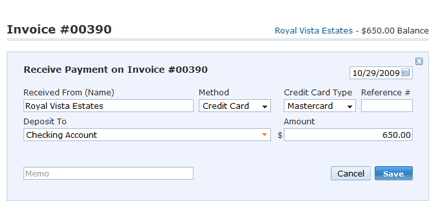
Quickly Record and Track Customer Payments
When payments come in, you want to get them to the bank as quickly as possible. WorkingPoint’s small business invoice software makes it easy to apply payments to invoices and record them into your chosen bank accounts so your balances get updated.
If you have a PayPal account, WorkingPoint can help you get paid faster by making it easier for customers to pay you with PayPal. No matter how you receive your payment, we’ll record the payment details on the invoice so you can see payments and history all in one place.
If you have a PayPal account, WorkingPoint can help you get paid faster by making it easier for customers to pay you with PayPal. No matter how you receive your payment, we’ll record the payment details on the invoice so you can see payments and history all in one place.
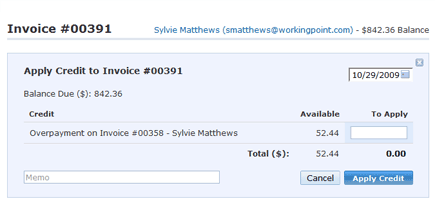
Manage Customer Overpayments
If your customer accidentally overpays, WorkingPoint invoice software will help you manage the credit on their account so you can apply it to a future invoice. It is really simple. Deposit the full payment amount and WorkingPoint will automatically create a credit for the customer. On their next invoice, you can apply the credit to the invoice and show them their new balance due. And, while you’re dealing with the business impact of overpayments and customer credits, WorkingPoint’s invoice software creates and updates the associated bookkeeping transactions for you.
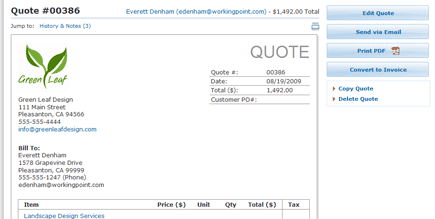
Create a Quote and Convert it to an Invoice
If you estimate projects to obtain a “go” from your customer before starting work, use WorkingPoint Quotes to get the job done. Quotes work just like invoices – you can add contacts and items on the fly, personalize the Terms & Conditions and Notes to your customers, and send the quote via email or snail mail. Once the project is approved, convert the quote to an invoice with one click!
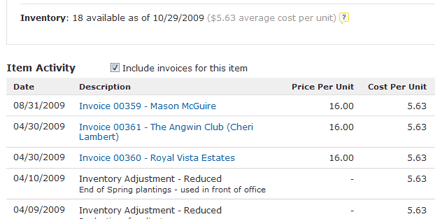
Track Inventory Costs
If you sell products and store inventory, figuring out the true cost of what you sell is probably one of the hardest things about running your business. Not with WorkingPoint invoice software.
Because when you use WorkingPoint, we’ll calculate the current, average weighted costs of your inventory and record the cost of goods sold at time of sale for you automatically, so you always have the most accurate cost of goods for your inventory.
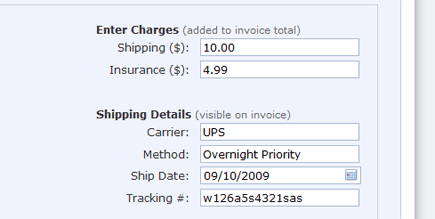
Track Shipping Charges and Related Information
Never hunt for another tracking number again! If you ship products, WorkingPoint gives you the fields to enter shipping charges and shipment information (like the tracking number, shipping method, and ship date) on the invoice, so the full order details are stored where they should be – with the order. If you enter the shipping charges or insurance rates, WorkingPoint will add the charges to the invoice total for you, saving you another step and making it even easier to complete your sale.
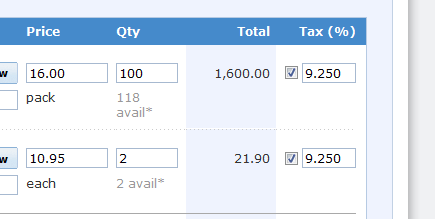
Calculate and Charge for Sales Tax Automatically
WorkingPoint invoice software automatically tracks sales tax for you. When you invoice your customer for a taxable item, we’ll calculate the tax based on the cost of the item and your customer’s zip code (or your company’s zip code if you don’t have a physical address for a customer). And, we keep the tax rates updated so you don’t have to.
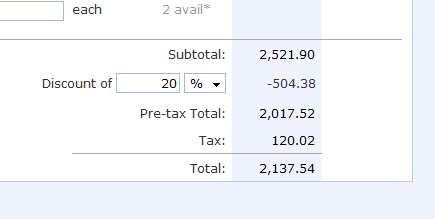
Discount Invoices to Reward Customer Loyalty
If you offer discounts to your customers, they should see that discount on the invoice so they know the real value of doing business with you. With WorkingPoint invoice software, you can discount by dollar amount or percentage and the discount is automatically subtracted from the subtotal and displayed in the invoice totals section, so your generosity doesn’t go unnoticed.
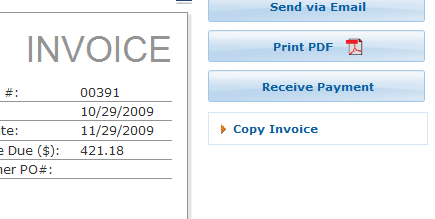
Copy an Invoice to Save Time
If you have repeat customers or standard product/services offerings, copying your invoices can save you a lot of time. With copying, you can create a new invoice with the same details as a prior invoice without having to re-enter all the information. Then, you can make whatever changes are necessary and send off the new invoice without missing a beat.