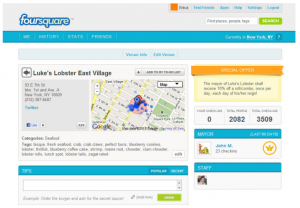Protecting your Business Name and Brand
Topic: WorkingPoint News | Comments Off on Protecting your Business Name and Brand
 Mashable recently published a great article on “Protecting Your Business Name” that outlines 3 essential steps you should take to protect your business and brand and I thought that her advice was inspired and should be shared with all small business owners or people thinking about starting a business. I wanted to share with you these tips, and add one important addition to help you protect your brand and business name!
Mashable recently published a great article on “Protecting Your Business Name” that outlines 3 essential steps you should take to protect your business and brand and I thought that her advice was inspired and should be shared with all small business owners or people thinking about starting a business. I wanted to share with you these tips, and add one important addition to help you protect your brand and business name!
Step 1: The Brainstorm
“How you develop the perfect name is fairly subjective.” Define your mission, pick what’s important and then come up with a dozen or so potential names. Yes, a dozen… or as the article warns, “don’t get too attached to any one name during the brainstorming process. It’s all too tempting to begin envisioning your company logo, web design, signage, business cards, and more. But you’ve got to make sure that perfect name is actually available to use.”
Try testing the name on your friends and family and see how they react. Dump some ideas in whois.com to see what URLs are actually available (they give great alternate suggestions!) and do a Google search both generic and in your area. And be specfic: “A descriptive name helps frame your company better than a generic one. For example, Speedy Electronics vs. Speedy. Adding this qualifier lets potential customers instantly know what you’re about. ”
Step 2: The Investigation
“Before you invest too much energy and excitement in a name, you’ll need to confirm that it’s available in the state where you are planning to conduct business, as well as nationwide.” Not doing this opens you up to the punitive damages and legal fees associated with a trademark lawsuit. You could be ordered to immediately abandon your name, wasting the money, time and effort you invested building that brand. And if that’s not enough to scare you, “if you try registering a trademark that is similar to an existing mark, the U.S. Patent and Trademark Office (USPTO) will reject your application straight away and you won’t be able to get a refund on your application fee.”
So how do you make sure you’re legally permitted to use a name? According to the Mashable article,
- Search corporate names in the secretary of state’s database in the state where you’re planning on setting up your business by using a trademark search engine. The USPTO offers one here.
- Conduct a free trademark search to see if your name is available to use at the federal level. The USPTO offers a free search tool that’s a great place to start to see if your name is available to use nationwide.
- It’s important to know that you can infringe on someone else’s mark even if they’ve never formally registered it with the USPTO. For this reason, you’ll also need to do a comprehensive nationwide trademark search into state and local databases. This should include common law and county registrars. You can order a Comprehensive Nationwide Trademark Search online starting from just $199.
- You should also make sure that domain names are available with .com, .net, .biz and other relevant domain extensions.
Step 3: Registration
Now that you picked the name you want don’t wait to register it with the proper authorities. According to the Mashable article, “This should be done as soon as possible to prevent someone else from registering it. An assumed name –- also referred to as a “Fictitious Business Name” or “Doing Business As (DBA)” — is the easiest type of registration. This involves applying for a name at the county government offices and paying a fee.”
You should note, there’s no law which requires you to register a trademark. “Using a name instantly gives you common law rights as an owner, even without formal registration. However, you should consider registering your trademark for proper legal protection — after all, you’ve spent untold hours brainstorming the ideal name, and you’ll be putting even more effort into cultivating brand recognition.”
Register with the USPTO, it’s a relatively easy process.
“Expect to pay approximately $325 per class that your mark would fall under (that’s for filing directly online; it’s approximately $375 per class for paper filings). The process can take anywhere from 9 to 12 months once your application is submitted. So why register? Trademarks and brand names have value; they can be sold as corporate assets. But most importantly, trademarks registered with the USPTO enjoy significantly stronger protection than “common law” (unregistered) marks. Since registering the mark CorpNet, it has been exponentially easier to recover “CorpNet” on Twitter![]() , Facebook
, Facebook![]() , and YouTube
, and YouTube![]() . It can save a ton on the legal fees associated with getting injunctions and all because CorpNet registered the trademark.One last tip: If you are considering incorporating or forming an LLC for your business, you should do so before you register any trademarks. This places your trademark under the umbrella of the corporation or LLC.”
. It can save a ton on the legal fees associated with getting injunctions and all because CorpNet registered the trademark.One last tip: If you are considering incorporating or forming an LLC for your business, you should do so before you register any trademarks. This places your trademark under the umbrella of the corporation or LLC.”
Step 4: Register your Social Media
Just like there are a finite number of website URLs, there is also so many twitter handles or facebook urls as well. Set up your twitter handle for your business name and consider any additional handles you might want and set them up (you don’t need to start using them immediately but it helps to save them, especially if your name contains popular words). Consider variations that you might use to build a following a be creative. A business like a winery might consider: @HDCwinery, @HDCwinemakers, @HDCtours, @HDCevents. Are there special parts of your business that might want their own following? The more you curate and target your streams the more value your followers may get from it. Twitter is a great place to build niche communities among your larger folowing!
Consider also registering individual names for key employess in combination with your company name like @HDCJames, @HDCJenny etc. Twitter is still about people connecting with the people behind the brand.
Think about if you have plans to expand to different geographic regions and if you’ll want handles for those also like @HDCwest, @HDCSanFrancisco, @HDCLA…
Start building a Fan page on Facebook, once you have 100 fans you’ll get a dedicated URL like www.facebook.com/workingpoint so build a page and get some fans!
Check out these other great Business Resources from Mashable:
– HOW TO: Legally Structure your Startup
– HOW TO: Incorporate Your Startup at the Right Time
– HOW TO: Optimize Your Social Media Marketing Strategy
– Social Media Marketing 101: In-House Team, Agency or Consultant?
– Why Twitter Is a Big Win for Small Businesses







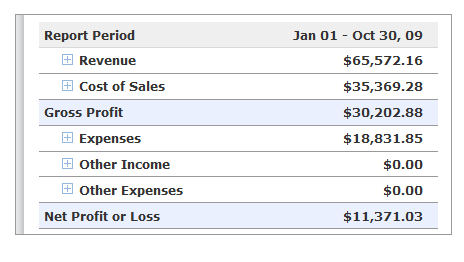

 nner: (Communications Service for Small Business)
nner: (Communications Service for Small Business)