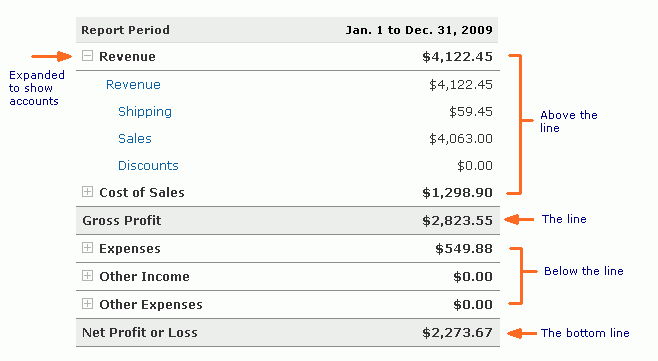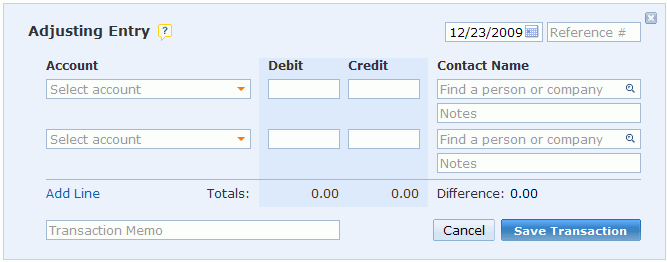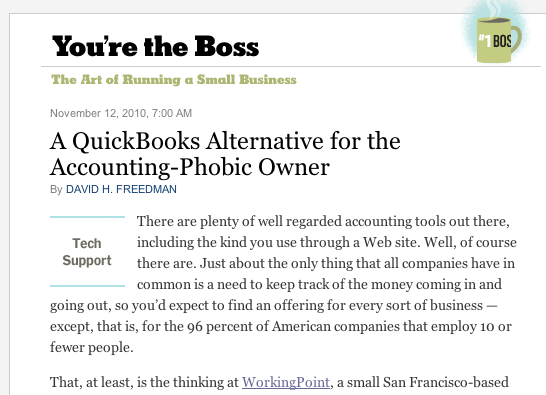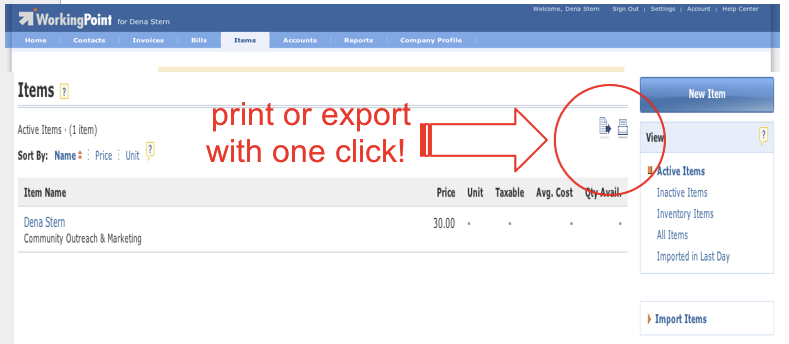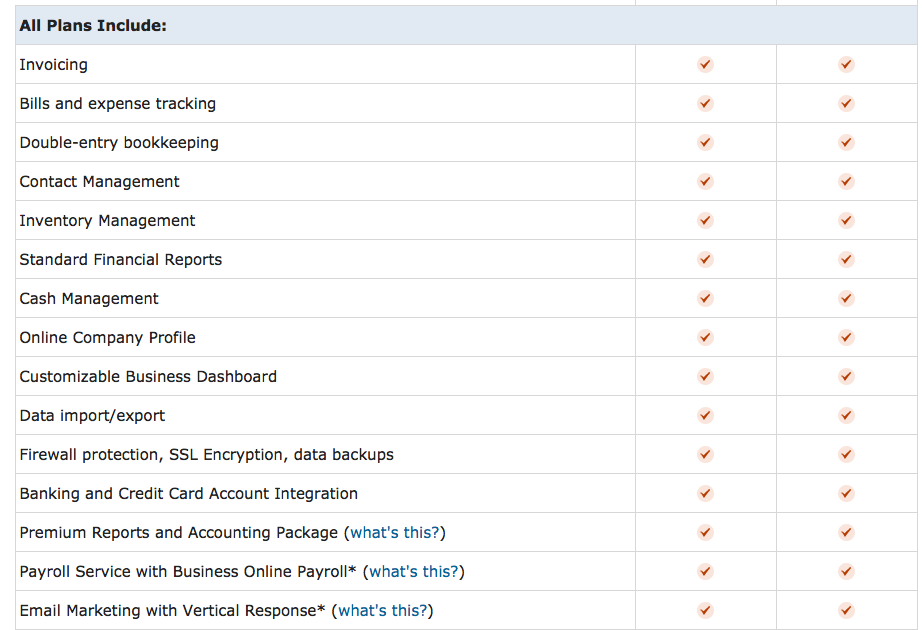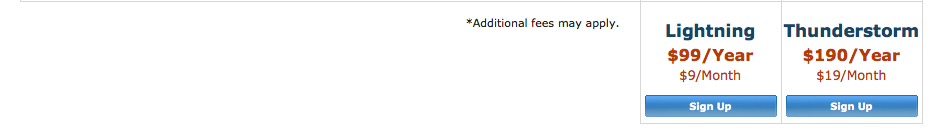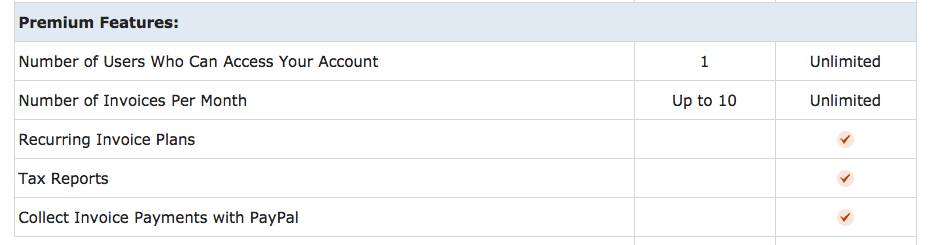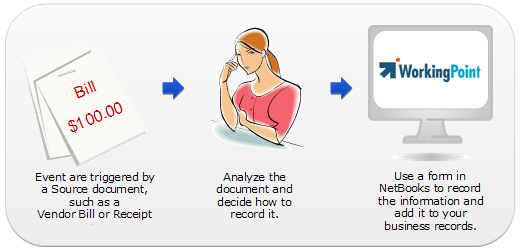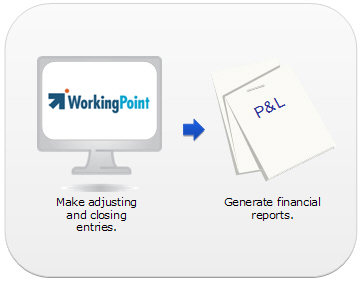End of Year Reporting Part 3: The Income Statement
Topic: WorkingPoint News | Comments Off on End of Year Reporting Part 3: The Income Statement
Small Business Management and Accounting Guru Kelli Wall has been walking us through the complicated process of setting up year end reports. With WorkingPoint, creating these reports is easy, which leaves you lots of time for things like present shopping and holiday parties!
Once you’ve set up your WorkingPoint account and performed your adjusting activities for the reporting period, the next step is to review your financial reports.
If you are new to accounting for your business or are just new to WorkingPoint reports, here is an overview of the Income Statement.
The Income Statement is the report most business owners use to gauge how their business is doing for a specific period of time because it answers the question: “Am I earning more than I am spending?” In the case of closing the books at year-end, the reports shows you how you did for the entire year. The Net Income line item at the bottom of the report tells you if you are making a profit (positive net income) or incurring a loss (negative net income). In addition to tracking profit, you can use the Income Statement (Profit and Loss) to spot trends in how your money is coming in, whether it is driven by season, product line or strategic marketing events and how your money is going out so you can budget for the future.
Here is a sample of the Income Statement report in WorkingPoint and how to read it:
Above the Line
Revenue earned and expenses related to the cost of selling your products or services (Cost of Sales or COS) are commonly referred to as “above the line” items because they are what affect the profit of your business. For example, if you make a product and sold it for $1.00 and it costs you $0.40 to make the product, your revenue is $1.00 and your COS is $0.40.
In general, your COS reduces your taxable income so it is best to record all of your qualified expenses in your COS accounts as it make sense for your business and it falls within the law.
Accounts involved: Revenue, Cost of Sales
The Line
Gross Profit is “The Line” because it is what you have left over to work with once you take into account what it cost you to generate the revenue. This figure is generally your taxable income.
Accounts involved: None. This is a calculation only.
How it is figured: Gross Profit = Revenue – COS
Using the same example as above, if you make a product you sell for $1.00 and it costs you $0.40 to make the product, your profit is $0.60.
Below the Line
Expenses and other income are often referred to as “below the line” because they just feed off the gross profit, reducing the profit to what you finally scoop up in your “net” to keep. Other income is considered below the line because it is revenue earned outside of normal business operations, so it is kept separate so not to skew your numbers.
Expenses, Other Expenses, Other Income
The Bottom Line
This is what you scooped up in your “net” to keep. This figure is transferred over to the balance sheet so you can track the amount you made or lost over the year.
Accounts Involved: None. Net Income is just a calculation.
How it is figured: Net Income = Gross Profit – Total Operating Expenses + Other Income – Other Expenses
A positive figure results in Net Profit; a negative figure results in a Net Loss.
Reviewing for Year End Close
Review all of your account totals as displayed on the report. Make sure things look good to you and are in-line with what you would expect to see. If anything looks off, click on an account link to view the detail of the transactions that make up the total. You may have chosen an account by mistake or entered a transaction twice or make a data entry error in an amount, for example total should be $1.00 and you have $10.00. If you find errors, this is the time to correct them.
The Net Income as displayed on your Income Statement is the figure WorkingPoint transfers to the Balance Sheet on a regular basis. At year end, this figure moves to Retained Earnings and becomes a permanent part of your earning history so you want to be sure it is correct.
Next time, I’ll take you through the Balance Sheet.