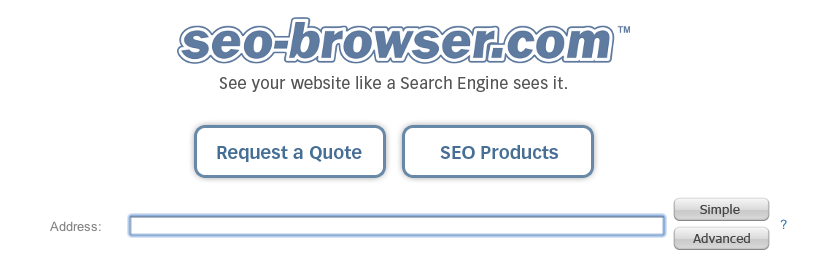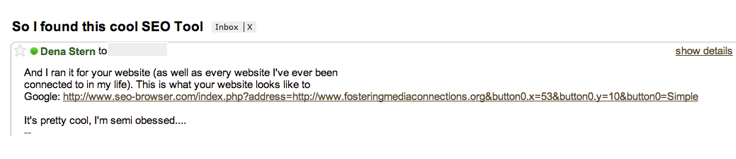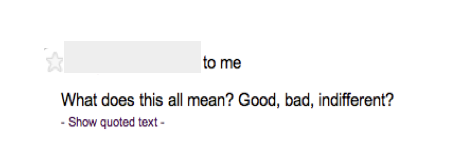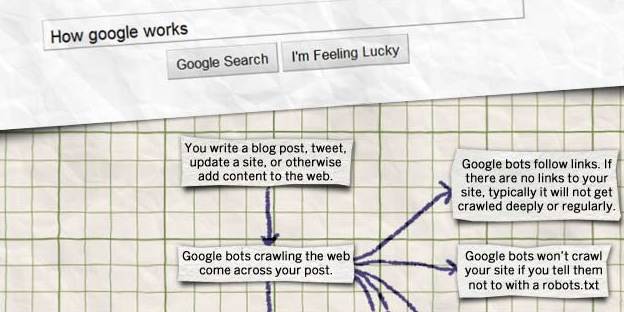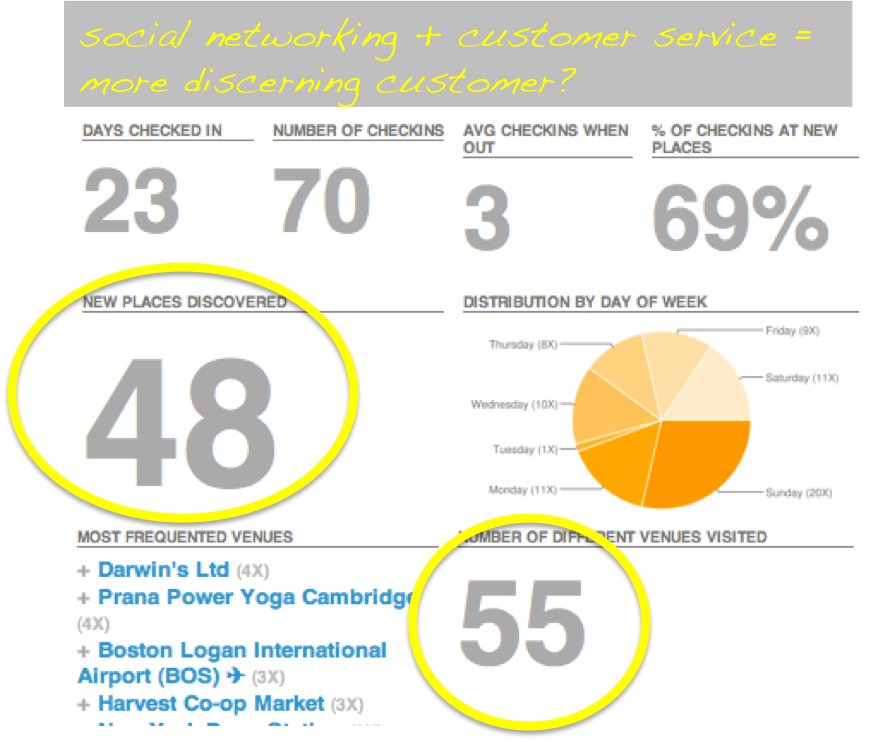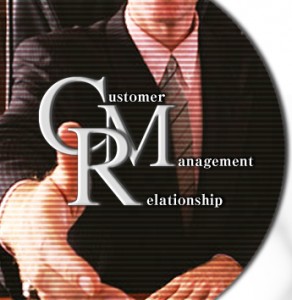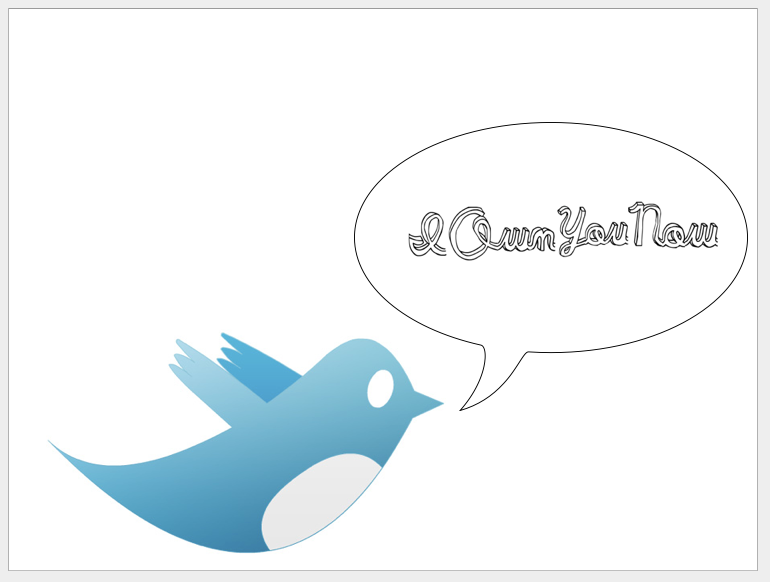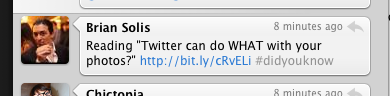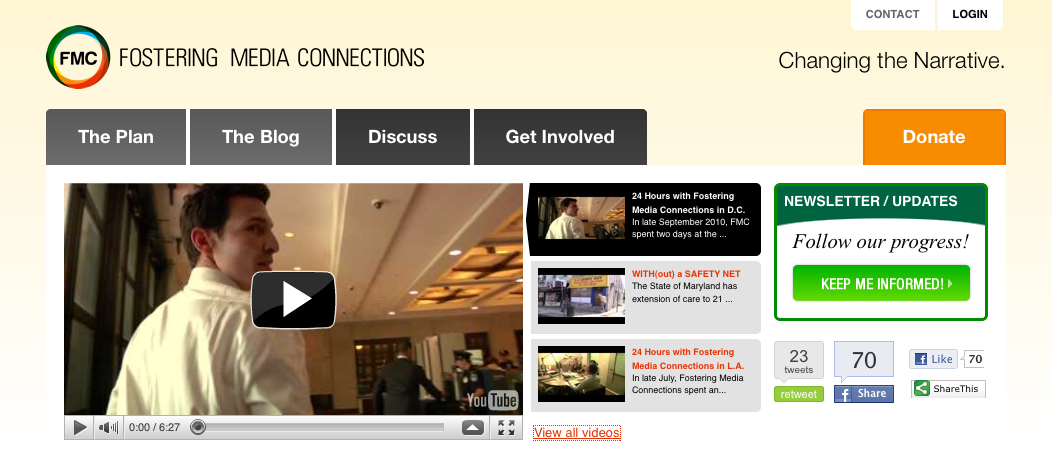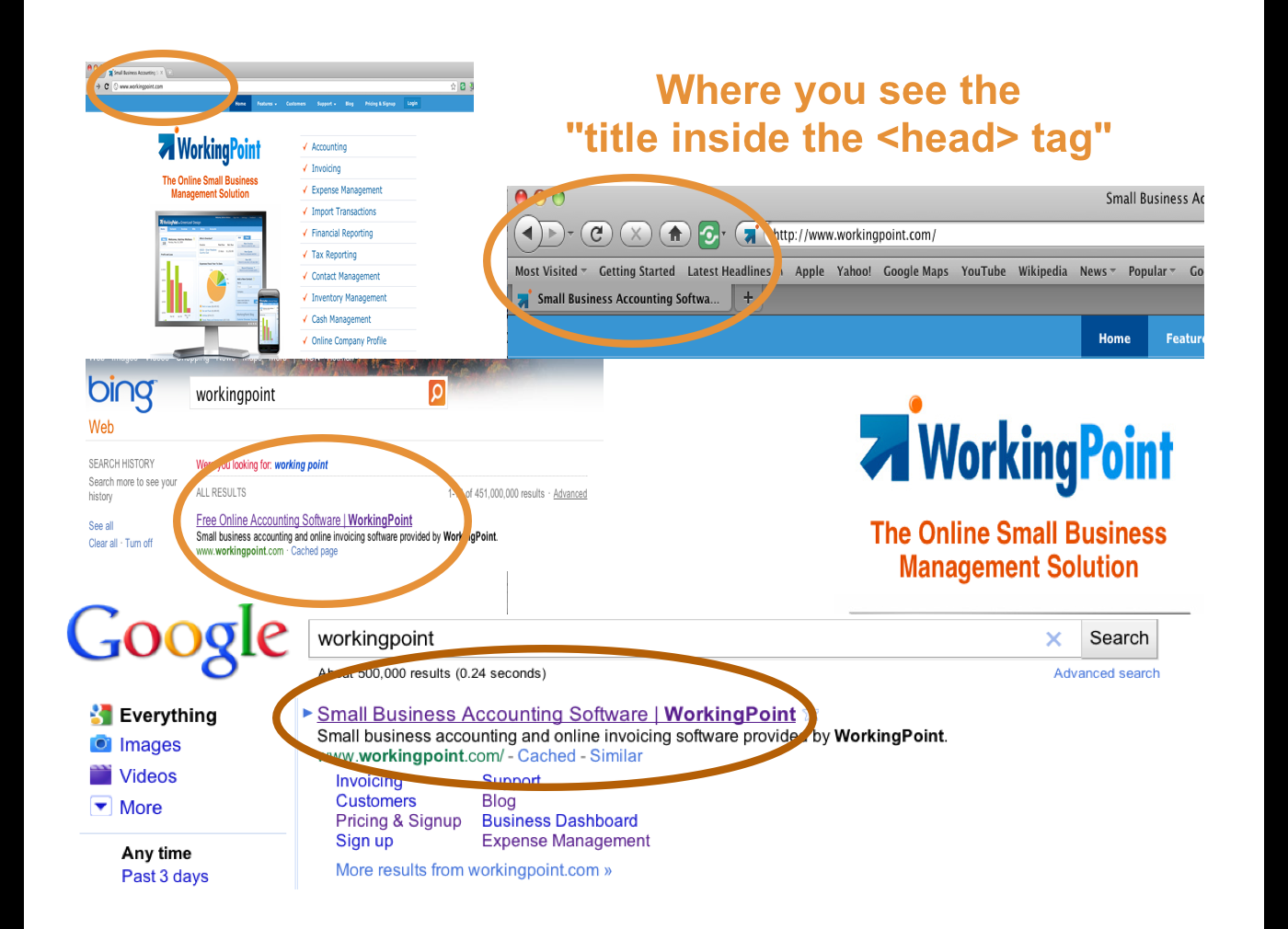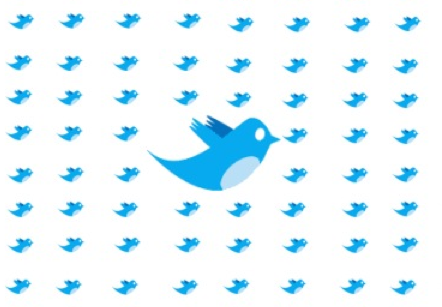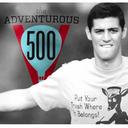Is your SEO strategy on track? On Page Optimization & Keywords
Topic: WorkingPoint News | Comments Off on Is your SEO strategy on track? On Page Optimization & Keywords
A few days ago I was reading this really great article from Tech Crunch, “SEO at the enterprise level- A major flop” which talks about how large companies are failing to use the most basic SEO techniques to build effective websites. Spurred by the natural curiosity of an SEO junkie like myself I clicked on every link in the article (that’s where all the good stuff is hiding) and was amazed to stumble upon a free tool that shows you what your site looks like to Google.
I immediately entered in the WorkingPoint Website, as well as every website I have ever worked with, been involved with, or just liked a lot. It was so exciting for me to see exactly what keywords were really showing, and how the different sites looked compared with each other. In fact I was so excited by my findings that I had to share them with everybody I knew….
Here’s what my email looked like:
Oops. I guess in my excitement I forgot that this tool might require some explanation.
This tool is a great tracking tool for your “on page optimization”. On page optimization refers to those tactics which can be controlled by you. These are things you can build into or put on your website to make it easier to search. On page optimization for SEO is about making your site as friendly as possible for the search engines to read and use.
On page optimization typically involves elements of web design, coding, things like “meta tags”, which is why I strongly recommend leaving it to web designers, specifically web designers with a background in SEO. This web designer will put your keywords in most of the important places in the static part of the site, like the title inside the <head> tag.
If you’re thinking about engaging a web designer but what to understand more about what you need them to do, I recommend reading Ben Parr’s article on “on page tactics” for website search optimization, or you can check out WorkingPoint’s intro guide to Maximizing Your Website which gives a thorough, but basic, overview of on page optimization.
Sadly, effective SEO doesn’t end with on page optimization. As much as engineers and web designers would love it to be true, the on page factors are important but only a small part of what determines your search rank.
Effective SEO strategy tends to permeate every element of your web presence. Once you have the keywords in all those important places in your web design, you still need to seek out inbound links which point to those keywords. It also helps to produce content, like blog posts and video, which contain the keywords in the title and body of the content.
I love this infographic on how Google works because it really does help to illustrate how search works. The first step? You write a blog post tweet, update a site, or otherwise add content to the web. This site shows you what your site “looks like” to Google. Meaning, what content the Google Crawlers (see step 2) are finding when they see your site. What should they be seeing in order to improve your search rank? Your keywords!
The SEO browser tool is helpful because it shows you what the crawlers are seeing when the come to visit your site, which means you can see in a very clear way if you are doing a good job of using your keywords on your website.
I decided to use the website from the SEO Case Study as an example since his email made it seem like he was unclear about what the results were showing him.
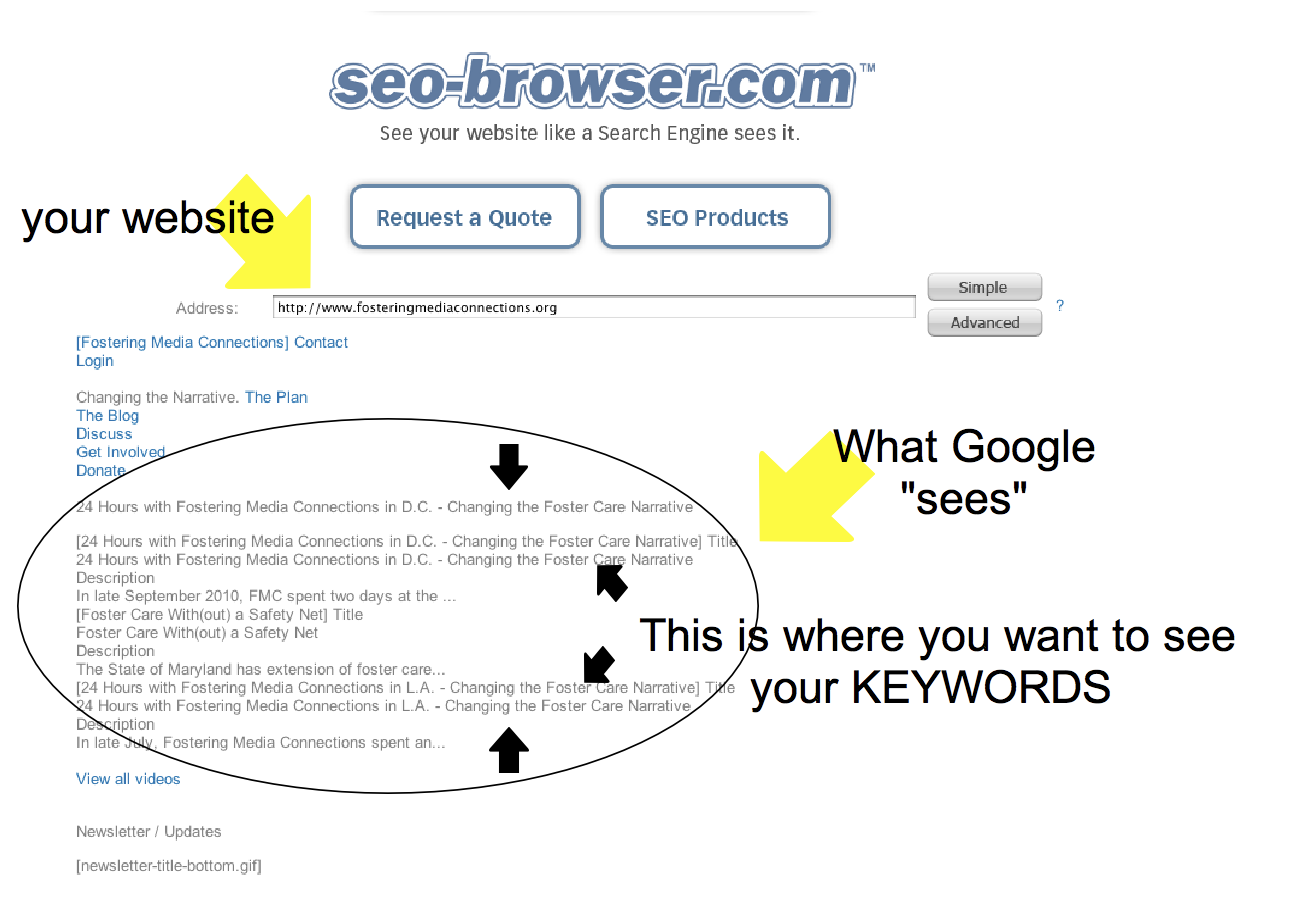 You can see that on this page, they’ve done a great job of incorporating their keywords, the term “Foster Care” appears seven times a the top of the site. However if you scroll down further to the blog content, which they update pretty frequently, there are none of the keywords. Since this is the freshest text and the most recent content being pushed to the web, it’s the part of the site which Google is going to “see” first. Google’s crawlers don’t really differentiate between your “real” website and your blog when it comes to search, so it’s really important that this section of your website includes your keywords also.
You can see that on this page, they’ve done a great job of incorporating their keywords, the term “Foster Care” appears seven times a the top of the site. However if you scroll down further to the blog content, which they update pretty frequently, there are none of the keywords. Since this is the freshest text and the most recent content being pushed to the web, it’s the part of the site which Google is going to “see” first. Google’s crawlers don’t really differentiate between your “real” website and your blog when it comes to search, so it’s really important that this section of your website includes your keywords also.
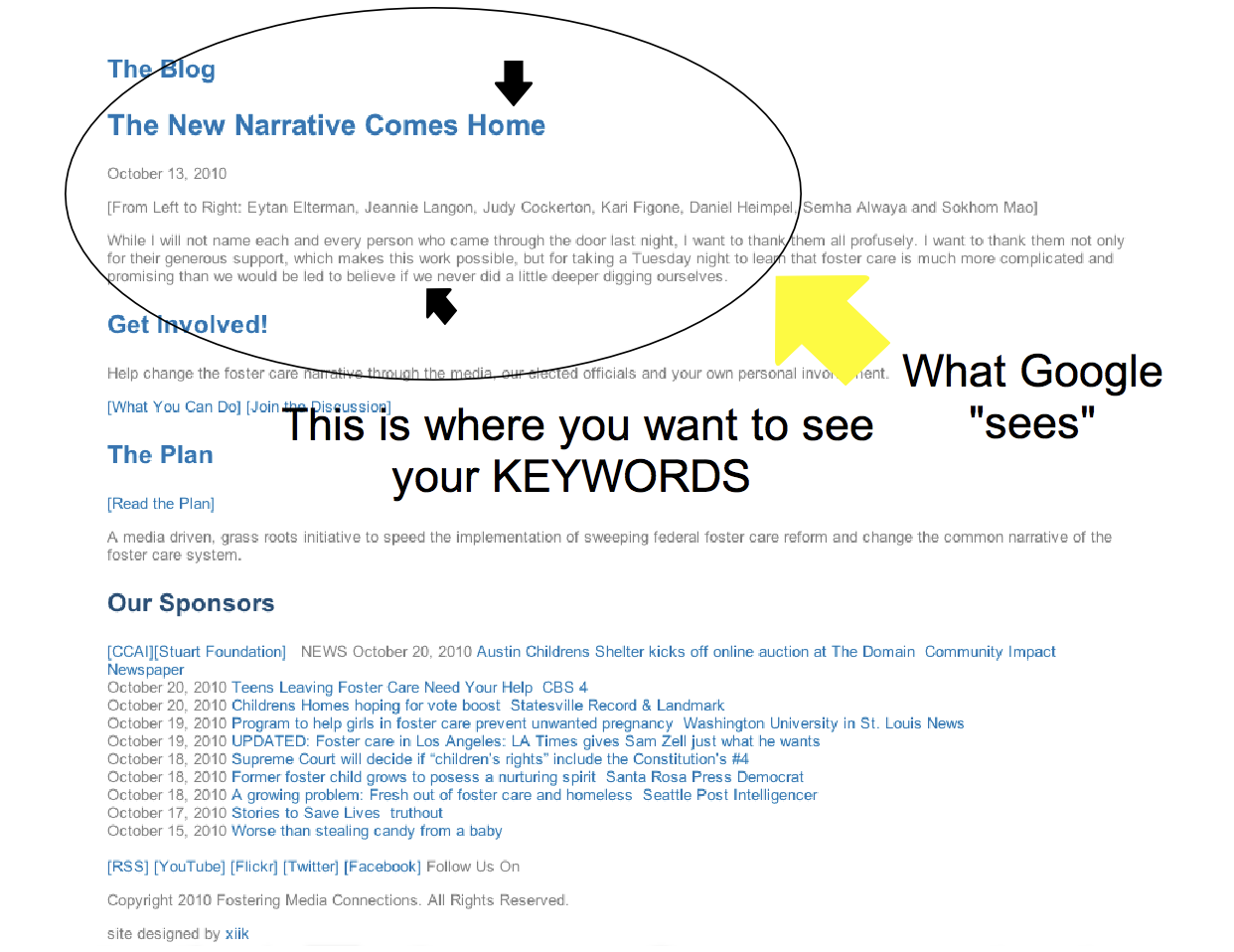 Any tactic worth doing is worth doing right, which means utilizing tools to make sure you are meeting your metrics, staying focused on your goals and getting the return on the time and money you are investing in this strategy. Try putting your website into the SEO tool. Are you are seeing your keywords on your site and in your blog? Are you seeing them enough? If not, consider engaging a web designer, or trying to write some keyword focused blog posts. Help the people who need to find you to find you!
Any tactic worth doing is worth doing right, which means utilizing tools to make sure you are meeting your metrics, staying focused on your goals and getting the return on the time and money you are investing in this strategy. Try putting your website into the SEO tool. Are you are seeing your keywords on your site and in your blog? Are you seeing them enough? If not, consider engaging a web designer, or trying to write some keyword focused blog posts. Help the people who need to find you to find you!