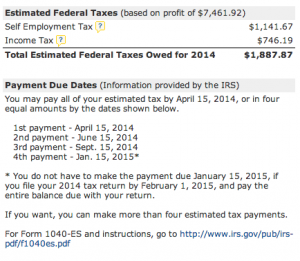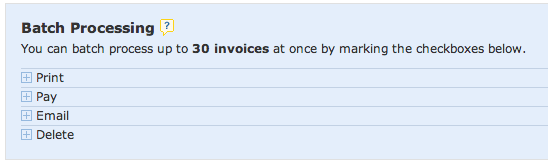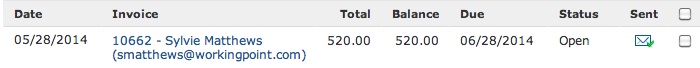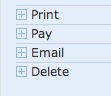Today we are excited to announce our latest partner, Zipmark. Zipmark is the fastest, most efficient way to accept 100% secure digital check payments. With Zipmark, any business can accept payments in minutes and be sure that they won’t be faced with the complexity of merchant accounts, variable pricing, bad transactions or arbitrary delays. Now when you create an invoice from within WorkingPoint you have the option to be paid electronically, significantly reducing the amount of time it takes to close that invoice.
You can read more about the partnership and how to connect your account at the link below:
Connect Your Account with Zipmark
—
WORKINGPOINT PARTNERS WITH ZIPMARK TO HELP SMALL BUSINESS OWNERS REDUCE THE PROCESSING TIME OF PAYMENTS AND DEPOSITS BY AS MUCH AS 50%
According to Industry Reports, Small Businesses Spend More Than $7 to Process a Single Paper Check Payment; Zipmark Joins Paperless 2013 Campaign In Effort to Increase Use of Secure Digital Checks
NEW YORK – (June 12, 2013) – Zipmark™, a pioneer in mobile and online payments, today announced that it has partnered with WorkingPoint, a leading online small business management platform. Details of the partnership include extending Zipmark’s secured digital check platform to WorkingPoint’s entire customer base, which will allow their small business customers the opportunity to collect payments online by simply enabling the Zipmark’s digital check option within Working Point. By switching to Zipmark eChecks WorkingPoint customers can now get paid by their clients as early as the next business morning after submitting an invoice, rather than the extended timeframe involved with accepting paper check payments.
The primary purpose of Zipmark is to improve accounts receivables and payable for small businesses as many firms are still stuck using paper checks as a result of exorbitant transaction fees associated with other types of payment platforms. Zipmark’s transaction fee is only 1% with a $5 cap. With Zipmark digital checks, small businesses can literally send an invoice to a customer on a Monday and receive good funds deposited directly into a business’s operating account on Tuesday morning.
“WorkingPoint customers are a perfect example of how a small business can use Zipmark to get paid significantly faster and still keep checks as their #1 source of payments,” said Jay Bhattacharya, CEO and co-founder of Zipmark. “Paper checks aren’t bad, they’re just outdated when you consider how much easier, faster and safer a small business owner can get paid in today’s digital environment using Zipmark.”
“WorkingPoint works with thousands of small businesses that are still stuck receiving paper checks in the mail and so it was a very easy decision on our part to offer Zipmark to our customers,” said Paul Sednaoui, Director of Marketing at WorkingPoint. “Our customers are frustrated with the delays and the hassles of dealing with traditional payments. We decided to integrate Zipmark as a payment option on the invoices our customers create because Zipmark enables our clients to receive funds quickly and for a fraction of the administrative cost of processing paper checks.”
Zipmark Joins Paperless 2013 Coalition
Zipmark has joined an exclusive coalition of companies, including HelloFax, Google Drive, Fujitsu Scansnap, Expensify, Manilla, HelloSign, Xero, Eventbrite, Lemon, Nitro and Shoeboxed, to remove paper from “paperwork.” According to the US Environmental Protection Agency, the average US office worker uses 10,000 sheets of copy paper each year. In 2010, the amount of paper recovered for recycling averaged 334 pounds for each person living in the US, according to the American Forest & Paper Association. Many businesses still rely heavily on archaic paper invoicing systems that require a cadre of paper-based materials including envelopes, stamps, paper bills, paper checks, not to mention the extra resources required to maintain paper invoicing such as printer ink, use of the U.S. postal service and transportation required to send and deposit those paper checks.
To join the paperless movement and take the paperless pledge, please visit http://www.Paperless2013.org, where visitors can receive an email with links to a set of web services that, used together, can remove the need for ‘paper’ from paperwork. For more information, follow the paperless 2013 campaign on Twitter using #Paperless2013.
About Zipmark
Zipmark’s goal is to remove barriers between businesses and their money by bringing the checkbook into the 21st century: reducing the amount of time and money it takes to make a check payment, eliminating the possibility for bounced checks and taking all risk out of the equation for payer and payee alike. Zipmark was launched in 2010 by Jay Bhattacharya and Jake Howerton, and is based in New York City. To learn more about the company please visit www.zipmark.com.
Zipmark’s investors are Village Ventures, Contour Venture Partners, NYC Seed, High Peaks Venture Capital and the New York City Investment Fund.
About WorkingPoint
WorkingPoint, LLC. is an online small business management solution. Offering invoicing, tax reporting, inventory and expense management, and a business dashboard that allows our users to quickly gauge the state of their finances. WorkingPoint was founded in July 2009 by Tom Proulx, one of the individuals behind the creation of Quicken and QuickBooks.
# # #
Disclaimer: Zipmark™ is a registered trademark of Zipmark, Inc. WorkingPoint™ is a registered trademark of WorkingPoint, Inc. All other copyrights and trademarks within the release are property of the respective brands.