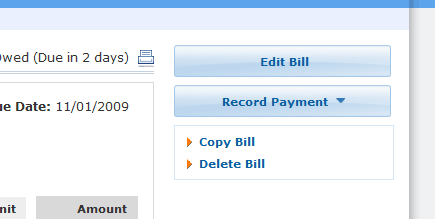Expense Management
With WorkingPoint, managing your business expenses and bills is quick and painless:
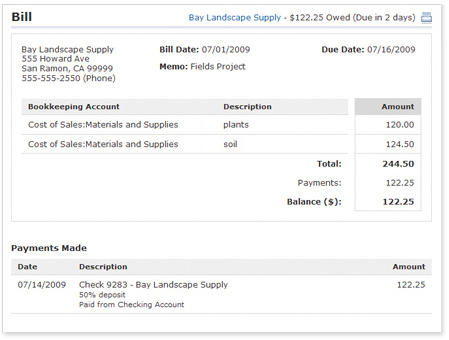
New to managing your business expenses and bills? Learn more about why it’s important for your business.
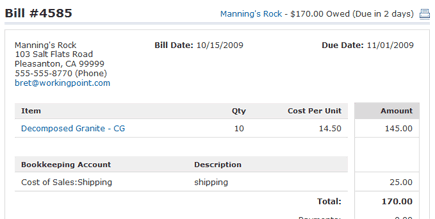
Record Bills to Track Money Owed
In WorkingPoint, you can enter a bill to keep track of what you owe to your vendors and to track business expenses for goods/services you want to pay for later. Our easy-to-complete form will prompt you to enter the key information you need to categorize your expenses and update your inventory. And, like our invoices, everything you need to complete the bill is on the form, including the ability to add a new vendor, product or service.
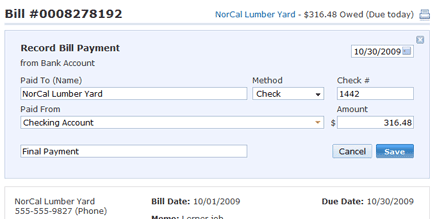
Record and Track Bill Payments
When your bills are due, WorkingPoint makes it easy to record your payment, whether it’s by credit card or from your bank account. WorkingPoint will deduct the payment from your account balance and update the status of the bill for you so you can see what has been paid and what is still open. The payment details are recorded on the bill so you can see Payments and History all in one place. If you can’t pay a bill in full, WorkingPoint will help you track the balance due so it doesn’t fall through the cracks.
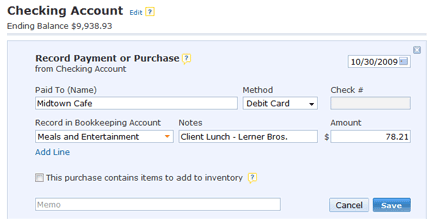
Record Business Expenses Paid for at the Time of Purchase
If you pay cash or use the company debit or credit card to purchase things for your business, you simply want to record the cash that went out (or the charge you made); categorize your business expenses, so you know what you spend your money on; and do both at the same time. With WorkingPoint’s simple Record Expense form, you can record your purchase quickly and easily without a lot of fuss.
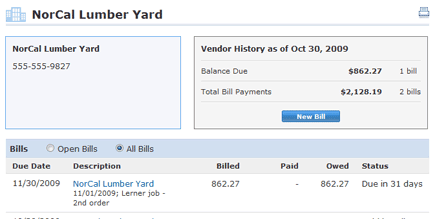
Track Vendors and Purchase History
Your vendors are your partners in business. They provide you with the goods and services that you need to run your business. When you record purchases via bills, WorkingPoint’s business expense software updates your Vendor History, so you know how much you have purchased over the life of the relationship. Knowing this amount helps you identify your top vendors and may help you negotiate better pricing or discounts on things you buy often.
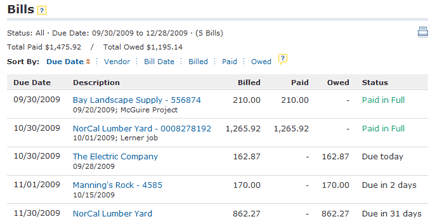
Gain Insight into Payables (Money You Owe)
Are you tired of worrying if you paid your bills on time or even knowing when your bills are due? Well, stop worrying and let WorkingPoint’s business expense software keep track of your bills for you. From the Bills List or our “Who Do I Owe?” widget on the home page dashboard, WorkingPoint helps you keep on top of your payables, so bills don’t slip through the cracks, your vendor accounts stay in good status, and you’ll rest easier at night.
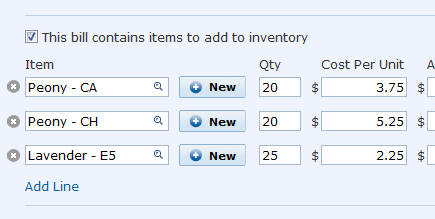
Purchase Inventory
If you sell products, WorkingPoint can help you add the inventory to your available quantities so you always know what you have on-hand to sell. By filling out the inventory portion of a bill or expense form, WorkingPoint will take the information you enter, such as the quantity and cost per unit, and update the available quantities and calculate the average cost per unit automatically. With WorkingPoint inventory, tracking the cost of goods for your products is a breeze.