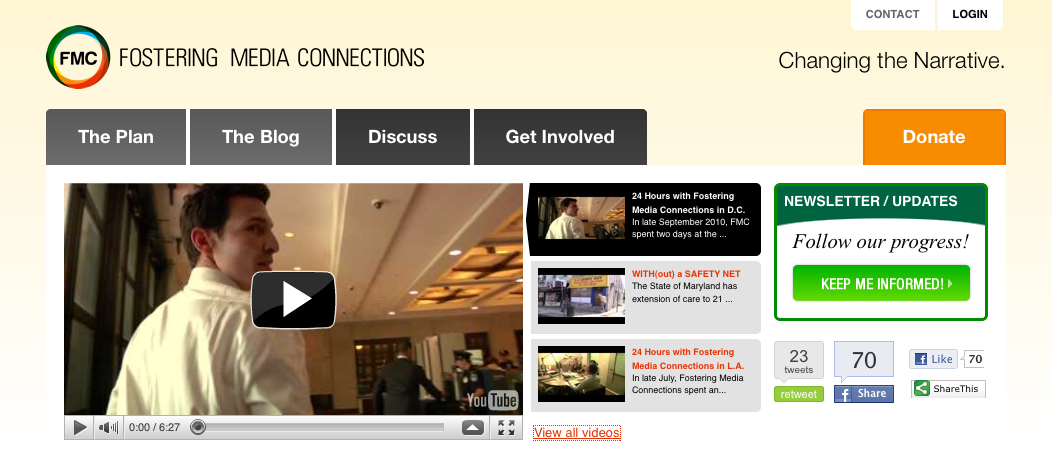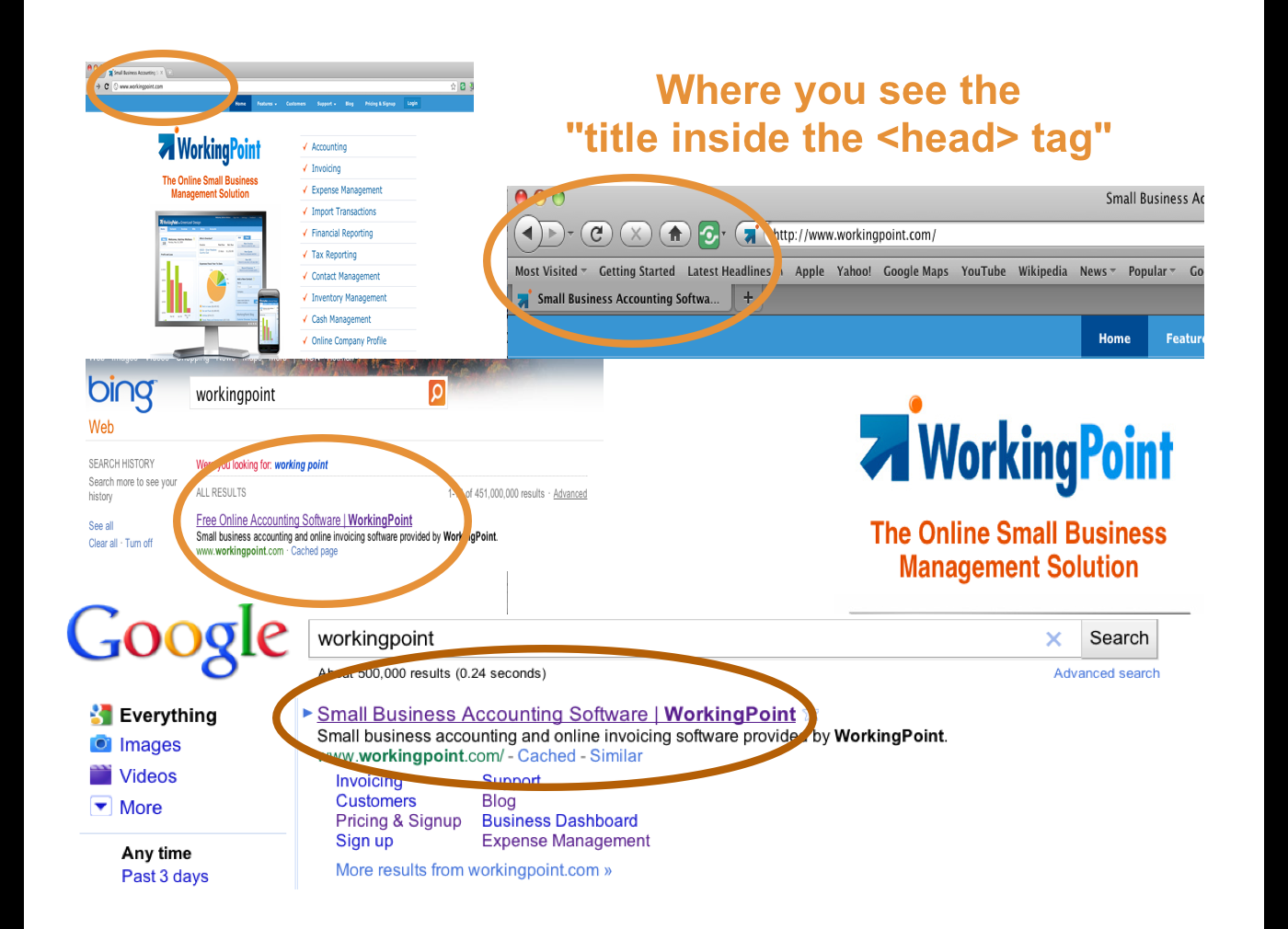Optimizing a Website for SEO/Social Media: A Case Study
Topic: Small Business Marketing,WorkingPoint News | Comments Off on Optimizing a Website for SEO/Social Media: A Case Study
The other day I came across a website for a non profit. Their mission, to change the narrative about foster care, is relevant, touching and powerful. I was shocked by how little I understood about the complex and dynamic web of issues surrounding foster care and how well made, touching and informative the videos were. But I also couldn’t turn off the part of my brain that looks at every website with an eye to how that website could be better optimized for SEO, and how they are using Social Media in their overall strategy. After spending some time with this website, these are my take aways, which I believe could really help you to make your business website better.
Things This Website Does Right
1) Having incredibly dynamic, high quality content. Never forget the fundamentals of website success, offering really good, useful content. In this case, the incredible videos that the site hosts. From an SEO perspective, many people believe that video content has more impact than written content. From a Social Media perspective video is ideal; engaging, dynamic, incredible “viral potential”. Social Media platforms are a delivery method for content. Good content will communicate your brand, or message. It will help you to build relationships. If all you have is your product, without content that works in Social Media platforms, your efforts with these platforms are just not going to deliver the ROI that you want to see.
2) Placing this dynamic content “above the fold”. Like newspaper, websites tend to be scanned before they are opened (or scrolled down if you want to be technical). The term “above the fold” refers to the initial view when you first visit a website, without scrolling or manipulating the window. This is where you have your chance to engage people. Grab them here or lose them. Fostering Media Connections places their best content (the videos) front and center above the fold. In fact even if you look at the research, even where you place the content above the fold is important. Studies have been done on how the eye travels when looking at a web page and the top left quadrant is your prime real estate, the first place the eye travels to when you look at a box with information in it. This is where Fostering Media Connections puts their videos, and it’s exactly where that content should go.
3) Making it easy to connect. Fostering Media Connections has all of their “connectors” (like us on Facebook, join our newsletter, donate, etc) in a prominent and convenient location above the fold. Now that you have them on your website, how do you capture them so you can start building a lasting relationship? Your “connectors” are the various ways you engage with your community, and the easier you make it for people to connect the more likely they are to do so.
Room for Improvement
1) Optimize Twitter Messaging When I click the retweet message the resulting tweet just says “Fostering Media Connections” with a url. No explanation. No messaging. This is a huge wasted opportunity for branding, expanding your network and reaching new people. Studies show that people just don’t click on links, they retweet without reading. This means you must include something engaging in addition to your name and URL in your automatic twitter messaging. Tweet Meme, and all the other sharing tools, are so popular because they make sharing easier. Most people don’t edit what is automatically generated. 
You have 140 characters to get your message out there. Every time someone uses their social capital by pushing your content to their networks, you should be making the most of it. Tim Ferris’s article “Blogging by Numbers: How to Create Headlines That Get Retweeted” does a great job of explaining why this push is so important, and how to make excellent effective headlines for twitter.
Last, but definitely not least, don’t forget to include @yourname in the text for the retweet, both for tracking analytics and to increase your visibility.
2) Get a Twitter Account and Include a Twitter Follow Button Even if you don’t have any intentions of developing a twitter strategy at this time, you should claim your name (and any names you might want) before someone else does. Like the great rush for URLs there is a finite number of Twitter handles available, make sure you have the ones you need. Once you’ve created a twitter account, make it as east as possible for people to follow you by including a one click button on your web page.
3) Blog Posts Should be at least 300 words long and include images. Ideally between 500 – 1500 words. If your post is less than 300 – 500 words SEO experts believe that the search engines wont “find” or “count” them towards your ranking. Too long and people wont read them (blogs are supposed to be quick bites, not full course meals).
I also like to include both images and videos in posts. These days, most of the sharing tools (Facebook, StumbleUpon etc) include a thumbnail. Having an image makes the articles more appealing and results in more clicks and opens.
4) Pick Keywords Imagine what people would enter in a search box if they were looking for you. Think of a scenario where someone searches for something, finds your website and is ecstatic that they found you. Understanding how people search is real SEO and it’s sustainable. Your keywords are the root of that understanding. Using only your keywords, could people understand what your mission is/what your business does?
5) Use your Keywords Let me start by saying that I am not advocating tricks or schemes. I am not advocating for black hat tactics like hiding gratuitous keywords in white text all over your web page. I firmly believe that the search algorithms are way too smart to be fooled.
That said, you should have keywords, and those keywords should be on your website. In fact, and I cannot emphasize this enough, there are some places that you must include your keywords.
#1 on this list should be in the title inside the <head> tag. In case you don’t know what the title inside the head tag means (aka you are not a web designer or SEO professional or engineer) these illustrate all the ways you see the text that is your title inside the <head> tag:
I’m going to say this again because I can’t emphasize enough how important this is. YOUR KEYWORDS SHOULD BE IN THE TITLE INSIDE THE <HEAD> TAG. In fact, according to our expert SEM manager/web designer this is the most important text on your entire website.
Google’s SEO Guide has a whole section on the title in the <head> tag. It’s the first section in the whole 32 page guide. Google made the decision that if you were only going to read the first two pages of their SEO guide they wanted you to read about the title in the <head>tag. Google released this SEO Guide because they want to make search better. Google makes a lot of money off of search being good. Following their guidelines is how you can help them to find you better. In exchange, you get found.
Be genuine, but use those keywords in a genuine way to optimize your website for search. Put them on your front page. Put them in your blog posts. Put them in the titles of your videos. Put them in the title in your <head> tag. This is not devious, it’s just helping the people who want and need to find you to do just that. Maybe the library has the best book ever on how to make banana bread, but you’re not going to find it if it ends up in the home improvement section.
SEO & Social Media work best when you have something great to share, a genuine intention to build relationships and the time and energy to understand how your community is really using the technology. Operating from that foundation, your strategy should stay true to your mission and brand. You have something great, you want people to be able to find it. There is no magic formula for Social Media and SEO success, despite what people say. But understanding how it works will help you figure out a way to use these tactics that will work best for you.