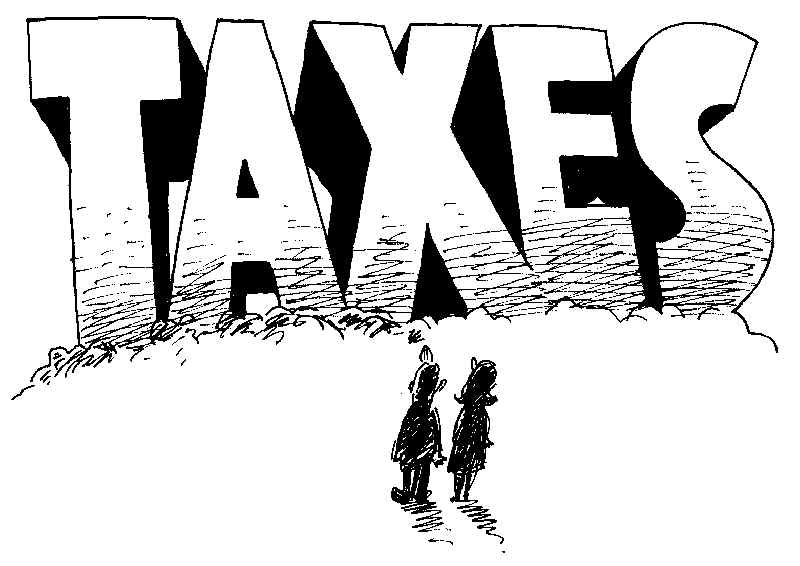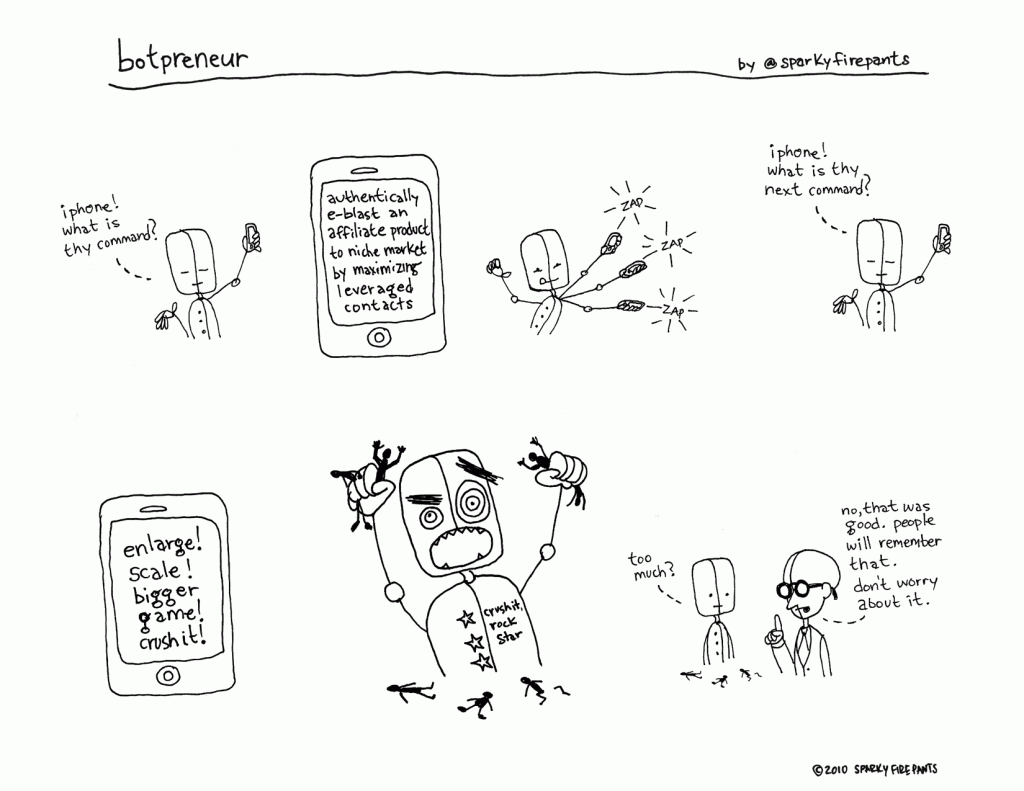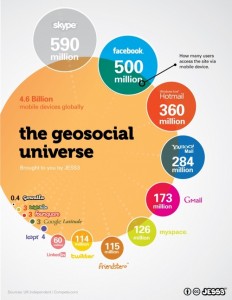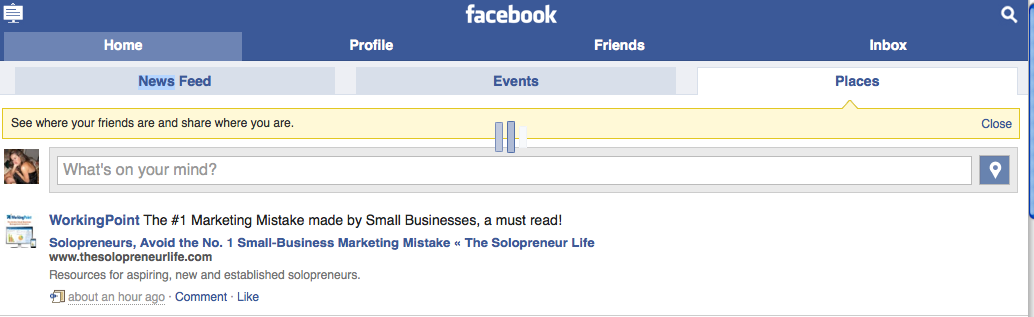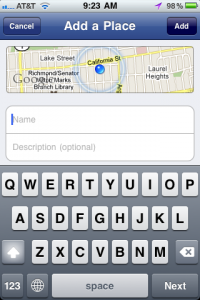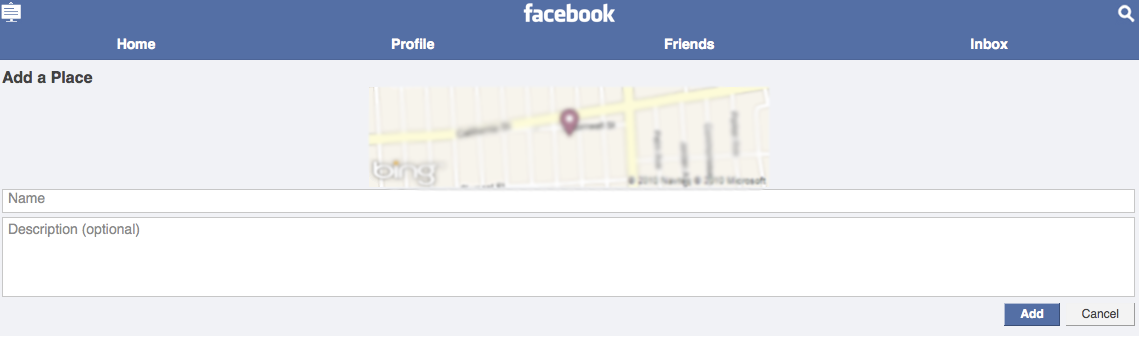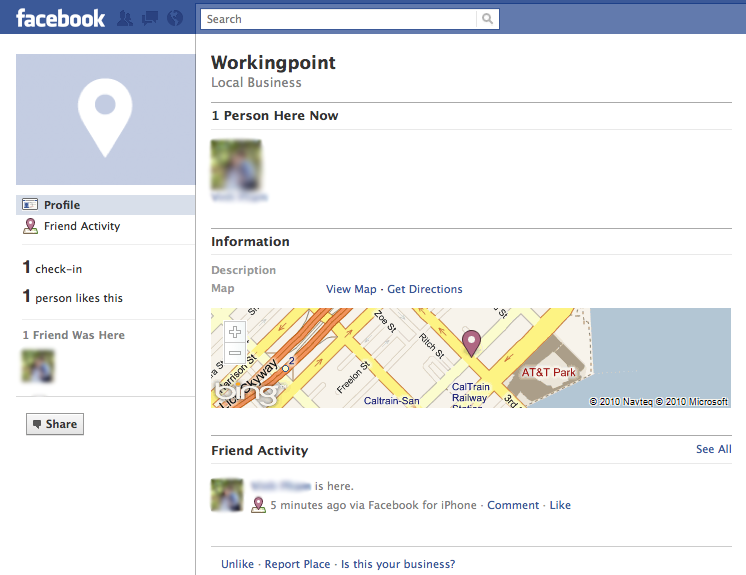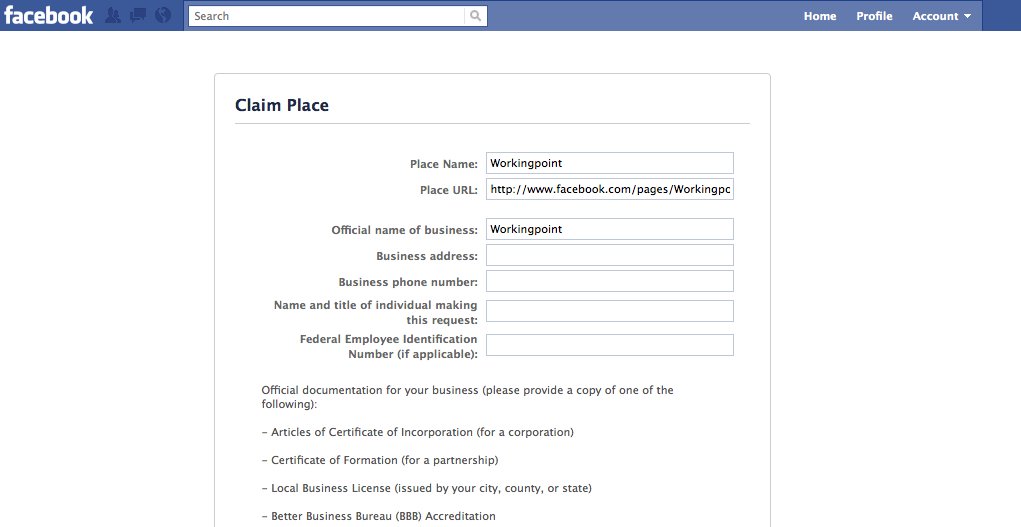If you watch or read the news then you have heard about the half a billion eggs recalled for potential Salmonella contamination and the onset of hurricane season with the arrival of Tropical Storm soon to be Hurricane Danielle . You may also have heard about the highly anticipated launch of Facebook Places, a check in feature from the internet super company that is the #1 most visited website on the planet.
What makes this revelation comparable to a national food recall or a potential natural disaster? This new Facebook feature is truly going to bring the much touted geolocation option to the masses. Facebook is accessed by over 500 Million people from their mobile phones which makes it by far the largest and most widespread mobile technology in what Jess3 (aka Jesse Thomas) has dubbed the “geosocial universe“.
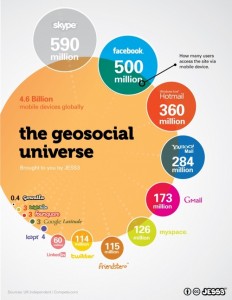
In an earlier post about Geolocation for Small Businesses, I explored why geolocation was not ready for mainstream use, but with the reveal of Facebook Places I am eating my words.
Mashable wrote a fantastic intro guide for personal and business use titled “A Field Guide to Using Facebook Places” is a great beginners guide to how to get started using this new technology. It will also help you understand how people will be using the tool. With Facebook’s 500 million mobile users, and their “check ins” at your business being broadcast to and average of 130 friends, 50% of whom log on to Facebook in any given day according to Facebook’s own statistics, the potential marketing opportunities for your business are huge.
What makes these opportunities even more exciting is the potential that these users will be exactly who you want to reach, demographically and geographically. With Facebook being used increasingly for professional networking as well as social, peoples “social graphs” are a rich source of referrals and new clients. Facebook places has made these recommendations as easy as “checking in”.
How to Claim your Business on Facebook Places:
1) Check in/Add your Business.
The first step is to try to check in to your business, this will tell you if your business is already up (duplicate entries will dilute your efforts). If you find that your business is already listed, skip to step #2.
Sign in to Facebook from your mobile phone or laptop (you will need a phone with a browser). If you have an iphone you can do this from inside the facebook app. If you are using a laptop or other mobile phone with browser you will have to visit the Facebook Touch Mobile site at “http://touch.facebook.com/” and click on the far right tab titled “Places”.
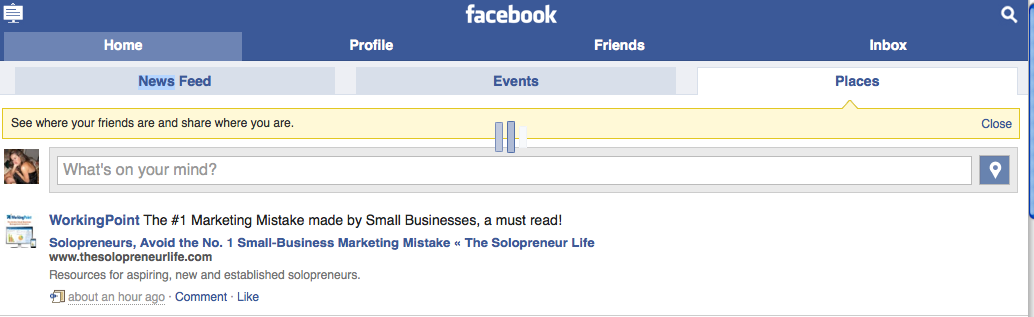
If it’s not already listed, create a listing. For an iphone, select the plus sign in the top right hand corner and you will see the “add a place screen” and a slice of the map. Fill in all the requested information and press “add” in the top right corner.
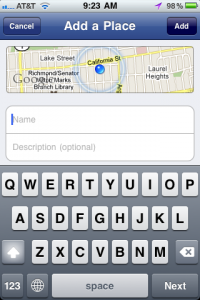
To add your business from a browser, click the “add” button on the top left corner:

and then add your location information and click “add” on the bottom of the screen.
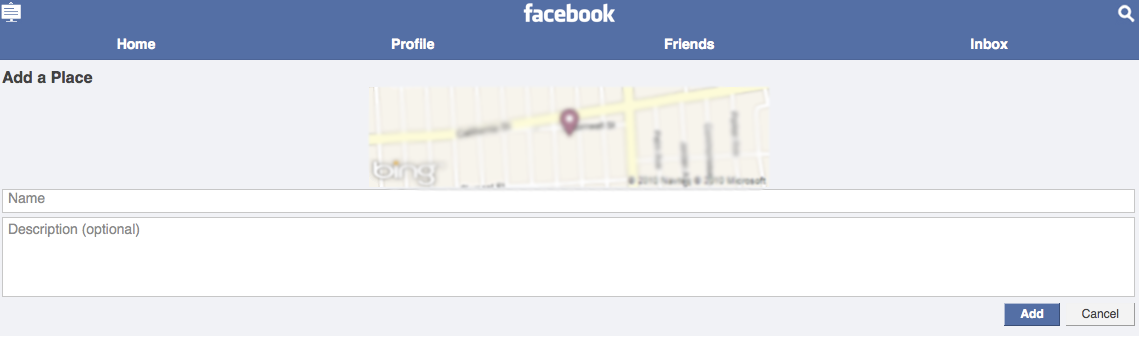
note: You must be at your business location to check in. You cannot edit the map or add an address manually so whether you are on a phone or on a laptop you will need to be physically at the business location to check in/add the place.
2) Claim your Business
Now that the listing has been added, go to Facebook.com and click on the place you just checked into.
 At the bottom of the screen, in the center of the page click on, “Is this your business?”
At the bottom of the screen, in the center of the page click on, “Is this your business?”
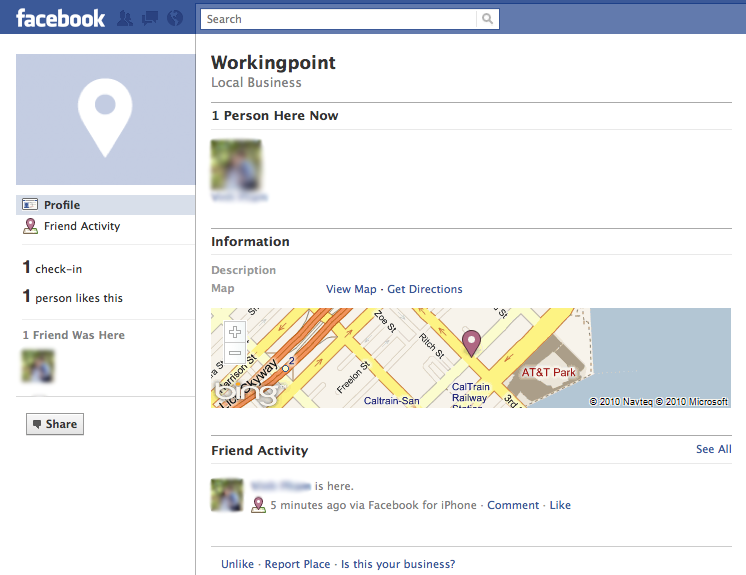
Then just follow the instructions and fill out the form provided.
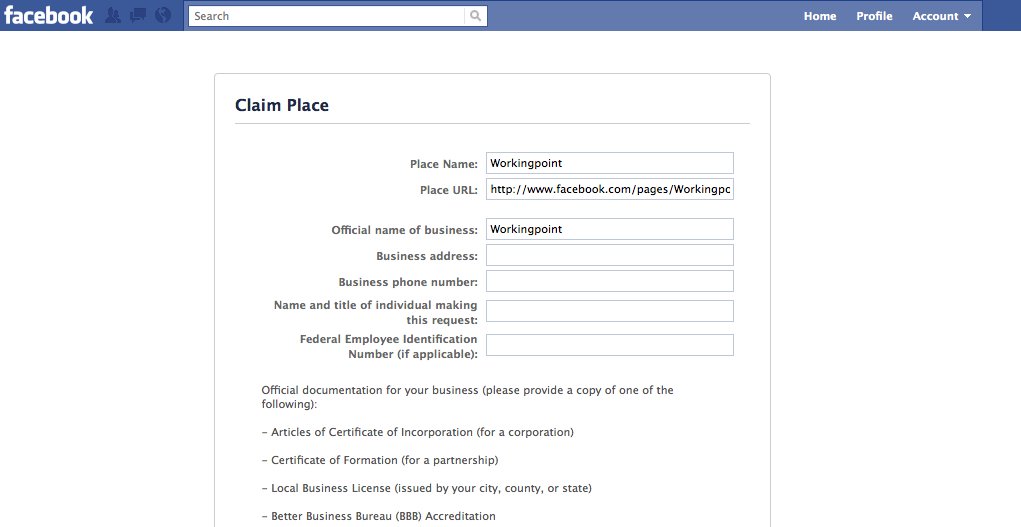
note: In order to ensure that you own your business, Facebook asks you to provide official documentation of ownership for your business. This protects you from having a “stolen business identity” and I think it’s a great feature that some of the other geolocation sites lack!
3) Promote your place!
“If you build it they will come” only works in the movies! Put up a sign in your business that encourages people to check in, or offer specials and deals for people who are checked in (you can see who’s checked in on Facebook and send them a message with a coupon or discount code!).

These 3 steps will get you started in using Facebook Places. Remember, once you claim your business it’s important to encourage people to check in because this technology is so new, the behavior is not yet a pattern. As an early adopter of geolocation technology, I’ve become increasingly used to “checking in” when I go to places but I still rely on visual reminders from businesses to trigger the”check in” response.
Will you use Facebook Places for your business? Are you already using some kind of Geolocation or Social Media strategy? Let us know what you think!