Tis’ the Season to Protect Your Sensitive Data with HTTPS
Topic: How-to,Tech Tools,Tips & Tricks | Comments (1)
More and more shopping is done online. The vast reach of the internet is spurring online, home-based and niche businesses that didn’t exist before. This is all a wonderful thing as it’s truly the democratization of incredibly advanced technology. But along with great power comes great risks. You can never get rid of all the risks but you can – and should – minimize them. Here’s a simple way you can protect yourself: judicious use of the https protocol.
Our application requires every page transfer to be secure between you and our servers. We do this by forcing your browser to encrypt the page (and especially your data) before sending it to us. This protects you from the interception of your sensitive data. Why do you care? Do you ever work via wifi on someone else’s network? Do you work from your customer’s sites? Ever work from Starbuck’s? Someone could intercept your unencrypted web pages and extract your login information. If they can do that for your webmail they can get every other password that has been emailed to you. You need to protect yourself. It takes a bit if effort but is pretty easy.
As I said before, WorkingPoint forces a secure protocol (https) on every page submission that protects your data from interception. Other sites aren’t always so secure because it costs more for their servers to decrypt https pages than http ones. But you can force the use of https.
When shopping, please make sure that when you go to check out and especially before entering credit card information that you have an https (secure) connection:
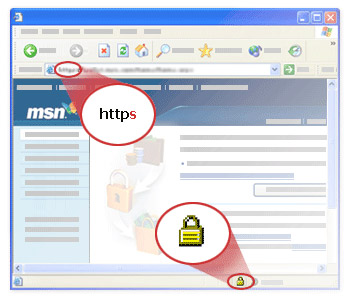
The lock showing in the browser and the “https:” before the URL let you know this page will be transmitted securely. You can click on the image to see an article about secure shopping.
Do You Use WebMail?
If you do, please make sure your email carrier is capable of https. If not, switch to one that is (gmail for instance.) With gmail you can go to settings and select the option below to require https on every page load:
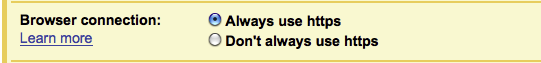
By making sure your data is secure while it’s being transmitted, you’re making it much harder for the bad guys to take advantage of you. Keep in mind that this only protects your data while it’s being transmitted. If you have all your passwords written next to your computer or they are all your middle name or phone number…well, that’s a topic for another day.
Pingback: Tweets that mention Tis’ the Season to Protect Your Sensitive Data with HTTPS | WorkingPoint -- Topsy.com()