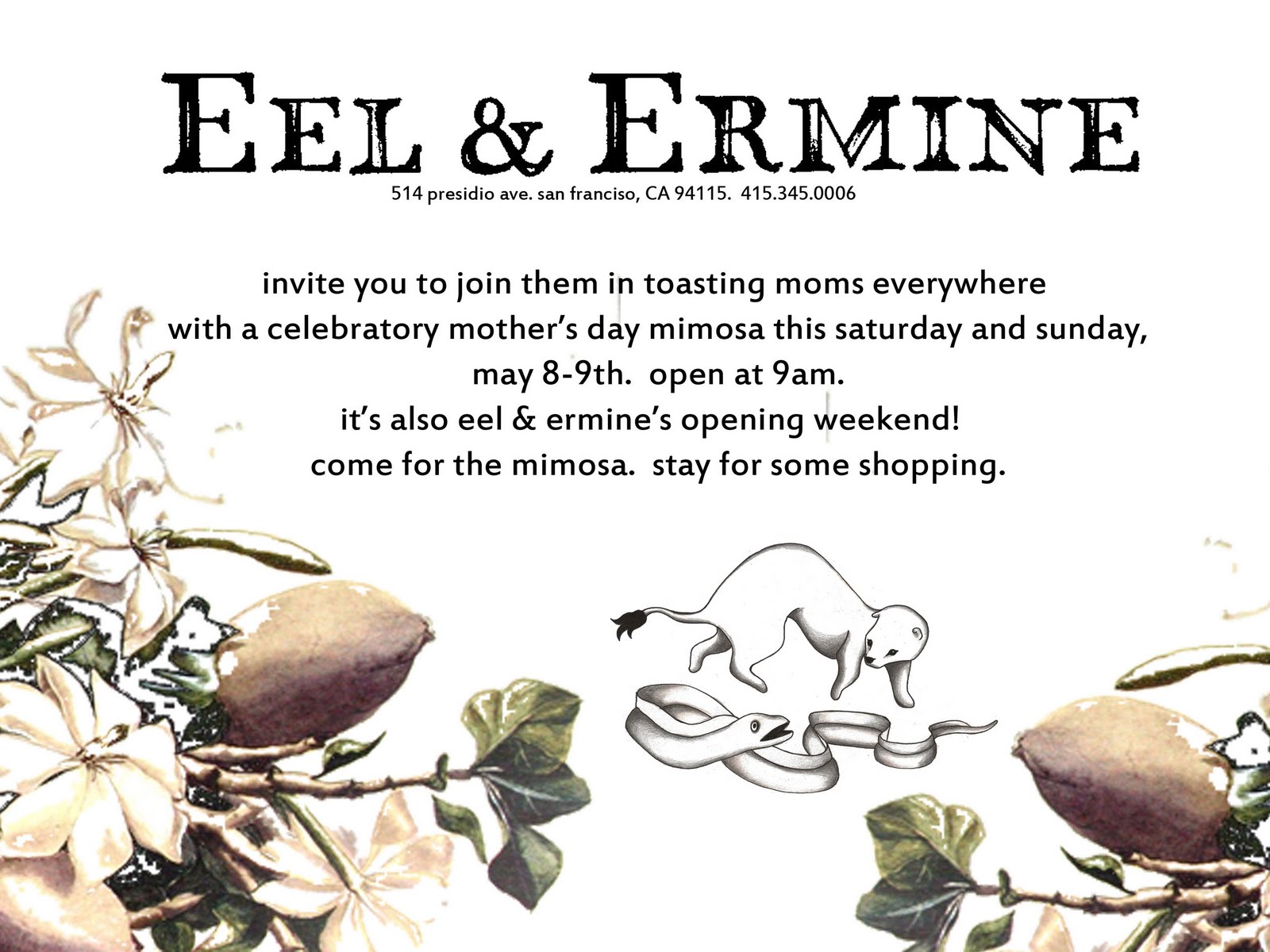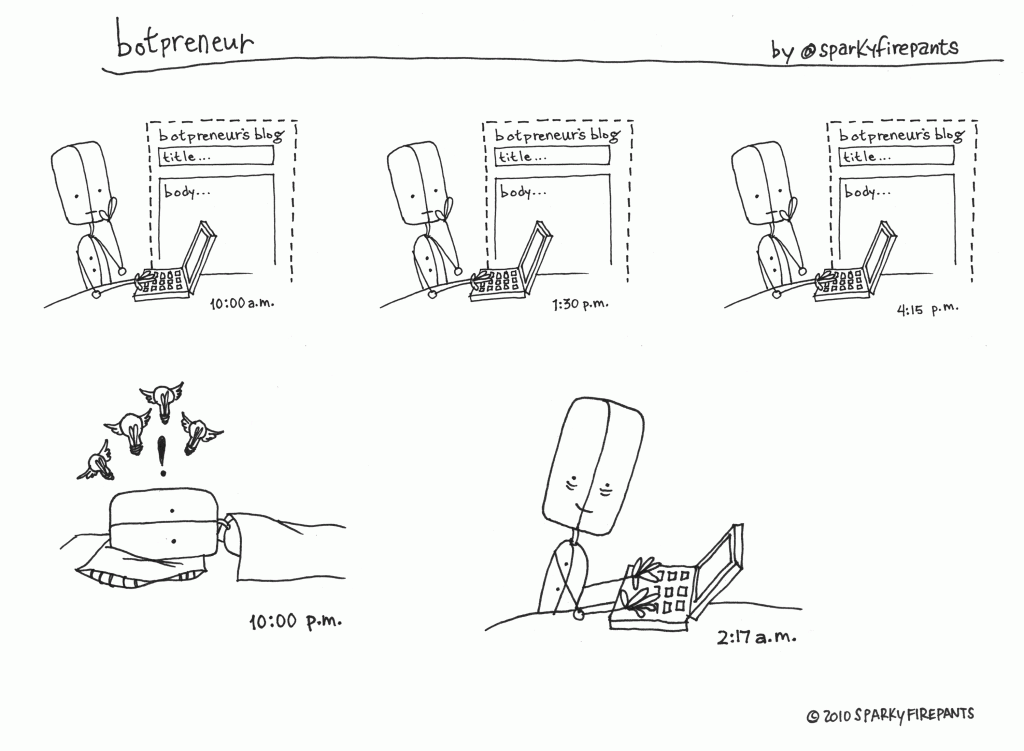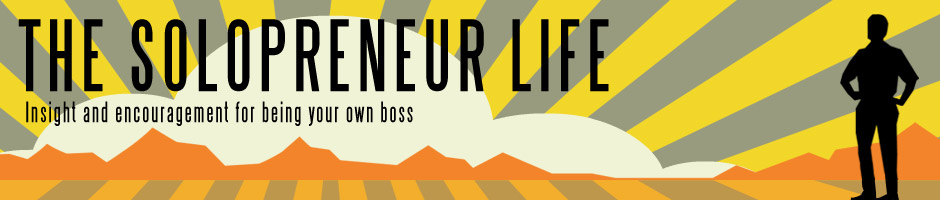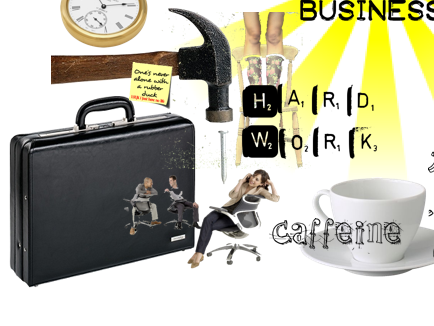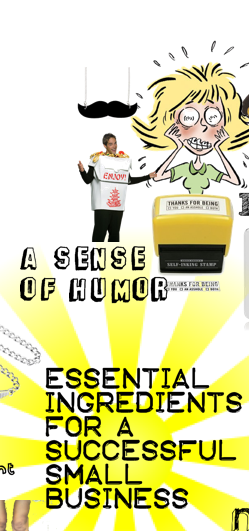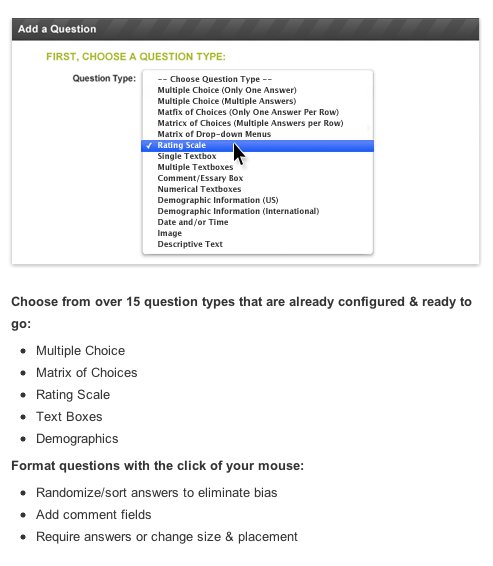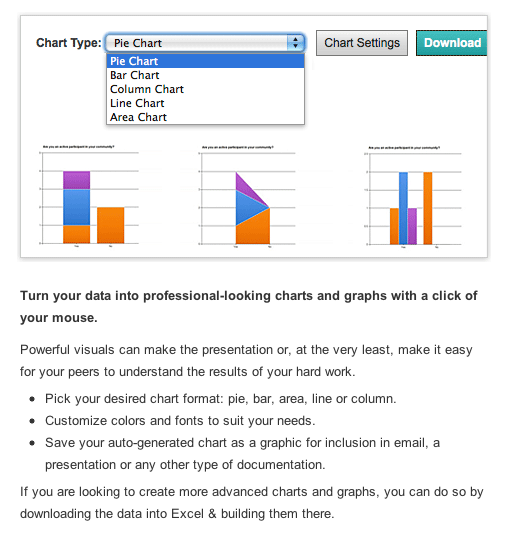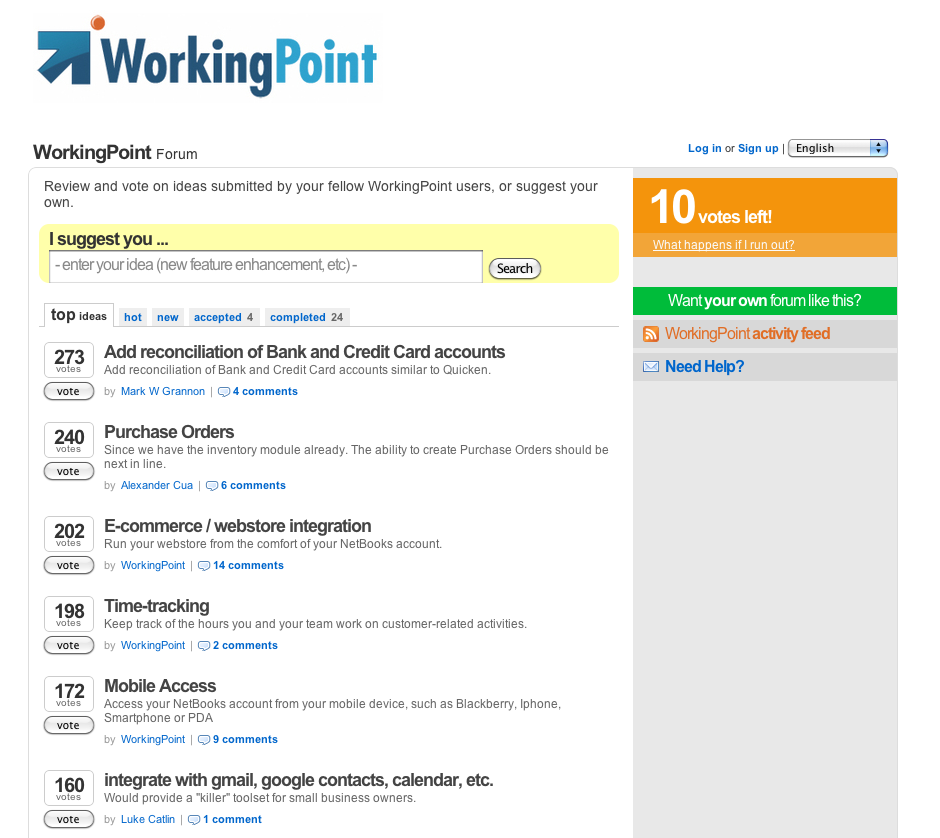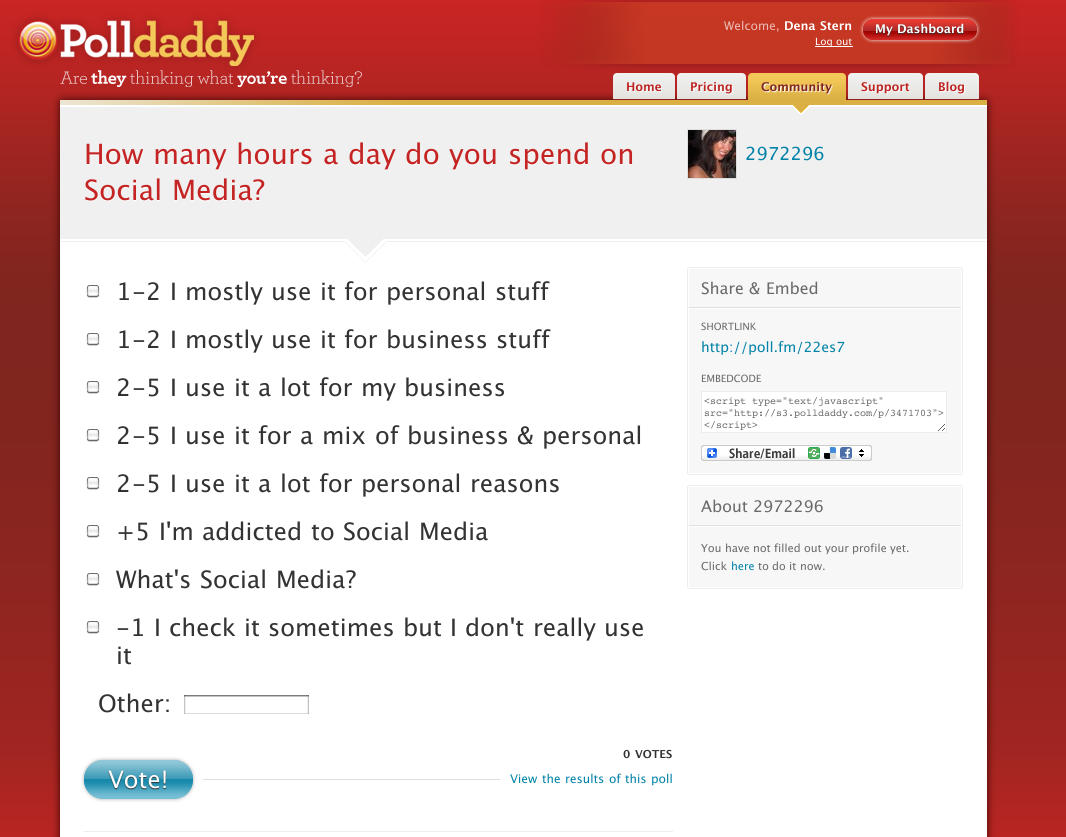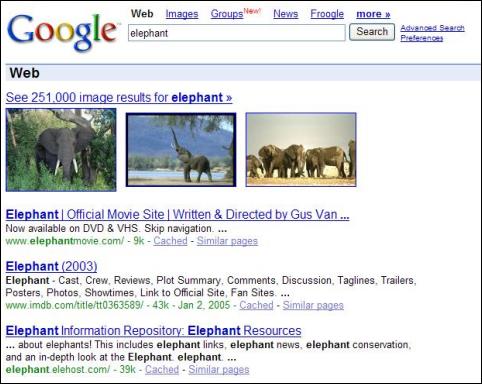5 ways to use Social Action to Promote your Small Business
Topic: WorkingPoint News | Comments (1)
In December of 2010, an article published in the NY Times put forth the idea that “humans are born with the urge to help”. Helping other people in need really does make you feel good, and it can also foster good feelings from your community, build relationships with advocates for your business, and generate new opportunities to reach new customers.
The following are five easy ideas for ways that you can do something good for your community and for your business. If you’re looking for a way to energize your marketing, and do something great, try one of these out today!
Note: With all of these ideas, choosing an organization that resonates with your core demographic, or with your businesses mission and values will greatly enhance the potential promotional benefits. Choose something you are passionate about but that will also put in you in front of the people who’s attention you are trying to get!
This great article from Mashable “How Your Small Business Can Start a Social Media for Social Good” outlines some effective tactics to optimize the impact of your efforts whether you do it online like the article recommends or locally like the suggestions below.
1) Donate goods or services to an Auction for Charity
Every year, schools all over your city turn to this tried and true method to generate much needed funds to support special programs, scholarships, and operational expenses. So do other great organizations in need. Charities who use Auctions find great ways to promote their supporters, including at the event, through online item listing and by advocating to their active communities of families to shop from supporting businesses. This is a really easy way to make an impact and build community relationships locally, and involves very little time (and only a small financial sacrifice!) from your business. I personally was fortunate enough to help staff a silent auction for the largest non- profit preschool in San Francisco and the school’s community was very devoted to supporting businesses that supported the schools fundraising efforts.
2) Sponsor an event
Events are a great way to build relationships with your community and promote your business. Aligning with a great organization in your area to create an event makes it that much easier for you, since you can offset the time consuming tasks of planning event logistics and wrangling attendants, but still reap the benefits of face to face interaction and good feelings! Often, these organizations have plenty of volunteers and staff ready to take on the rigors of planning, but not the funds they need to make them happen, so sponsoring an event becomes a win win for both of you. If you were already thinking of spending money on promoting an event then this is a great opportunity to magnify the impact of those funds!
3) Donate Your Services Directly to the Charity
This is a tricky one and really only applies to certain universal skills. But in my experience working in the Non Profit world there is always a demand for photographers, graphic designers, and web designers. These skills are costly and struggling non profits are always looking for help with their own promotional needs. The smaller the non-profit the more likely they might be open to using your services. Just remember that they might not need your skills immediately, since using these kinds of skills and services is usually part of a larger campaign or effort.
4) Bring Your Team to Volunteer
I recently stumbled upon this quote on the newly launched Social Good Website Crowdrise :
According to Fortune Magazine, All Top 10 of the “2009 Best Companies to Work For” put an extraordinary emphasis on Volunteering. 9 of the top 10 offered paid time off for Volunteering.We guarantee your company will be mentioned on the Forbes’ list if you participate. That guarantee thing is actually not true.
While their message might be a little tongue in cheek, I believe businesses really do reap some great team building and feel good energy from taking a break and rallying around a cause together. Crowdrise has employee programs that make it easy to build a team effort for your business. Or just reach out to a local charity that can accommodate a group of your size. Then make sure to take lots of pictures of your work and promote it through your social media! While not as overt a promotional opportunity as some of the other suggestions, getting your business out into the community and being present and active will provide opportunities to gain new exposure and build new advocates.
5) Donate a portion of your proceeds
Non Profit Organizations in need of funds will actively promote your business if they recieve a direct percentage of the business they generate for you. Large chain restaurants have been using this tactic successfully for decades. They promise to kick back a percentage of the profits and the organization promotes the business. Last year a local organization in San Francisco partnered with an entire neighborhood to generate a percentage of revenue from all dining that occurred during that night, and people came out in force to support the cause.
This tactic can also work well for retail businesses. Just make sure that the organization you target has a core group of supporters who want what you are selling. You are trying to tap into their existing community (since most non profits don’t have the resources to attract a whole new community if what you have isn’t the right fit). This method also works better for small, local organizations without lots of promotional partners, larger organizations with more partners aren’t going to have the incentive to promote your business as aggressively.
Final Note: Be Flexible
Whatever tactic you try, remember that these organizations are exceptionally grateful for your support, but ultimately they are trying to accomplish their mission (something you also want to support!). The best partnerships between businesses and nonprofit organizations occur when those organizations aren’t required to put in a lot of effort to take what you are offering.
I’ve worked in nonprofit organizations that put a lot of time and resources into figuring out how to use things offered to them that they don’t need for fear of losing the support of those businesses. If what you want to give isn’t the right fit, search for an organization that could really benefit for what you are offering or find out what the organization you want to support really needs!
Non profits are typically underfunded and understaffed and therefore excited to work with members of the community who care about their mission and their organization. Don’t be afraid to approach an organization you want to work with and ask them how you can help, they may have ideas that will work for both of you.
Ultimately this about building a long lasting relationship with the community and feeling good!