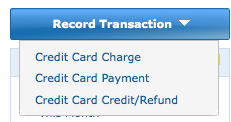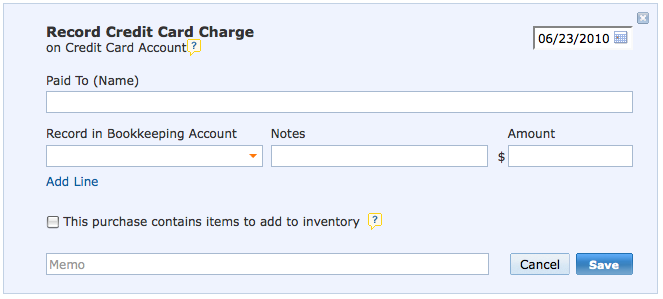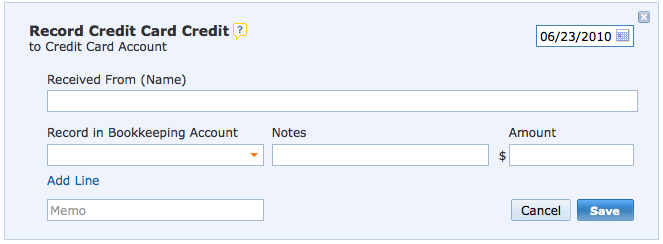Recording Credit Card Payments and Credits in WorkingPoint
Topic: Bills and Expense Tracking | Comments Off on Recording Credit Card Payments and Credits in WorkingPoint
Managing your credit card accounts is easy in WorkingPoint. In addition to being able to record payments you made on credit card accounts from your bank account in WorkingPoint, you can record them directly from within the credit card accounts – along with credit card charges and credit card credits (for things like returns, refunds or rebates).
From within your credit card account, simply choose Record Transaction and then choose the type of transaction you are recording and the proper form will appear.
Credit Card Payments
Use this new form to record a payment you made on your credit card account. You can specify the date of your payment and the method and which bank account you made the payment from or you can use an equity account if you paid using your personal monies. The payment will reduce your credit card account balance and reduce your bank account balance too!
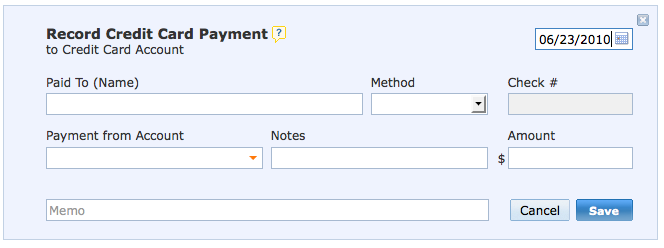
Credit Card Charges
Use this form to record the purchases you made using your credit card. You can choose the bookkeeping account that best represents your purchase as well as choose inventory items if you bought goods to resell. Credit card charges increase your credit card account balance and represents the money you owe your credit card provider.
Credit Card Credits
The new Credit Card Credits form helps you record returns or refunds your vendors give you as well as incentive bonuses your credit card provider gives you. You can record who gave you the credit, how much it was for and you can choose the bookkeeping account that best describes what you got the credit for. Credit Card Credits reduce your credit card account balance and reduce the expense in the bookkeeping account you selected.
For more information on managing your credit card accounts in WorkingPoint, check out our online Help Center.