New Feature: Bills Management
Topic: Bills and Expense Tracking,New Features | Comments Off on New Feature: Bills Management
You may have noticed some changes to your account. That’s because we recently added a new feature to WorkingPoint. Now, you can use WorkingPoint to quickly enter and track your bills and record your bill payments.
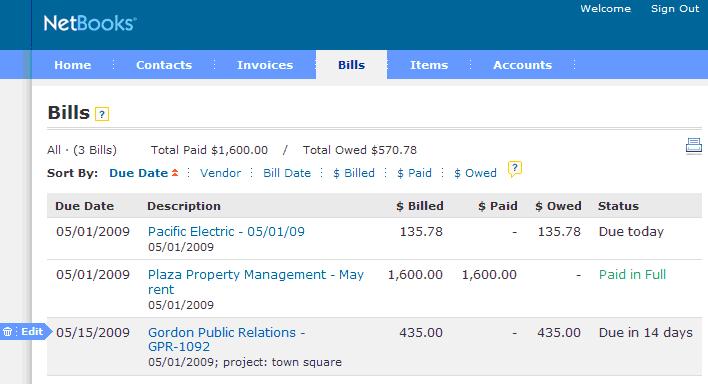
The Bills List
You’ve probably been using WorkingPoint to invoice your customers and track what they owe you (your receivables). Now you can gain insight into what you owe (your payables) when you use the new Bills feature in WorkingPoint to manage your bills. By entering your bills in WorkingPoint, you can see exactly who you owe, for how much, and when you need to make your payment, so you can keep up good relationships with your vendors.
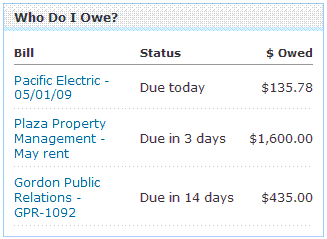
Located on your Home page dashboard
WorkingPoint helps you track your bill due dates so you can pay your bills on time and avoid late fees. From the Home page dashboard, you can use the “Who Do I Owe?” widget to monitor the next 10 bills due or filter the Bills List to show what is due in the Next 7 days, or Next 30, 60 or 90 days.
Prefer not to track bills and just pay as you go? You can continue to record your payments, expenses and purchases in one easy step by using the Record Expense button on the Home page or the Record Transaction: Payment or Purchase button from your bank account.
To learn more about managing your bills in WorkingPoint, visit our online
Help Center.
Don’t forget to check out our feedback forum to vote and check the status on features you want to see added. At WorkingPoint, we are adding new features all the time!
The WorkingPoint Team