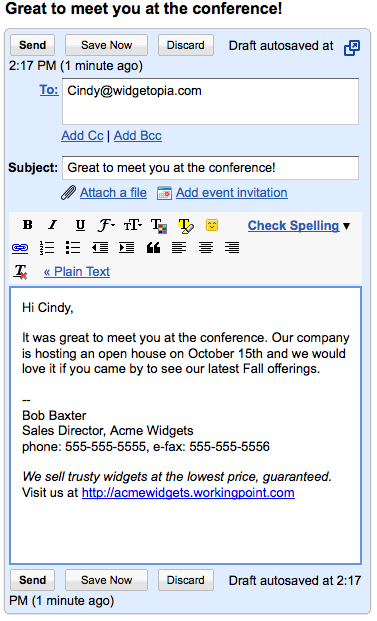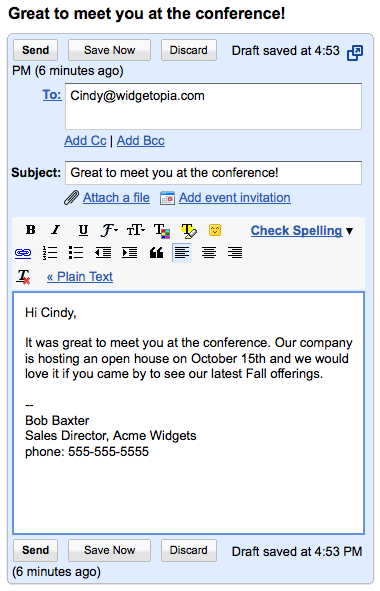Marketing for Free – Create & Share a Business Profile Web Page
Topic: Growing Your Business,Online Company Profile,Tips & Tricks | Comments Off on Marketing for Free – Create & Share a Business Profile Web Page
At the end of yesterday’s post on mission statements, I challenged you to:
- Start thinking about your mission.
- Write it down.
- Share it with others.
- Put it into action.
I hope you have been inspired to tackle #1: take a look at the reasons you do business and #2: craft a mission statement for your company. For #3, you may be wondering, “how can I share it with others?” Here’s a quick and free way to get the word out.
First, Establish an Online Presence.
- If you don’t have a website, set up a WorkingPoint Profile web page. It is super easy to set up from within your WorkingPoint account and it’s free! Read more
- If you already have a website: Great!
Next, Add Your Mission Statement to Your Web Page.
- In your WorkingPoint Profile, scroll down to the “About your company > Company Overview” section and add your mission statement there. Be sure your Profile is set to share with “The World.”
- For businesses with existing websites, add a page to your website and feature your mission statement. Then, create a WorkingPoint Profile web page from your WorkingPoint account. It’s easy and free to set up! Link your website to your shared Profile page (Company Information & Industry > Website URL) and increase your link juice.
Finally, Add Your WorkingPoint Profile URL to Your Email Signature (& anywhere else!).
If you are like most business owners, your missing an opportunity to get the word out about your company with your email signature. By offering more information about yourself (other than the standard name, title, company and phone number), you are giving your customers, vendors, friends – everyone you email with – more ways to learn more about you and your products and services.
Take a minute and add your web page URL to your email signature and including a 30 words or less version of your mission statement.
Check out Bob’s new email signature, below. By adding his mission statement and his WorkingPoint Profile URL, Bob is giving his contacts a clearer view of his business and a link to get more information. Like Bob, you can take your email signature from Boring to Soaring in no time at all.