How to Grow Revenue using Key Success Factors – Part 3
Topic: Growing Your Business,How-to,Invoicing,Tips & Tricks | Comments Off on How to Grow Revenue using Key Success Factors – Part 3

My last few blog postings introduced Key Success Factors (KSFs) for growing revenue. I began by breaking revenue into its component parts:
- Number of customers
- Average revenue per transaction
- Average number of transactions per month
The next two posts, I focused on increasing the number of customers served by your business and increasing the revenue per transaction. In today’s entry, I’ll discuss the importance of the number of transactions per month as a diagnostic tool for growing your revenue.
Let’s start with the obvious; do you know how many transactions you currently do each month? This should be a simple matter of looking at the total listed on your Invoices List.
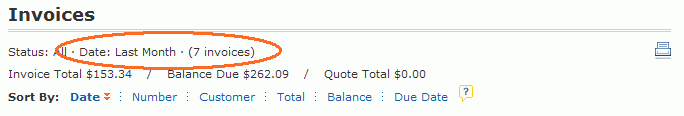
In WorkingPoint, click the Invoices tab, then filter the list to show invoices for the month you want to view and the Invoices List header will display the number of invoices you created for that month.
Why bother? Well, if you think about it, the total number of transactions is either growing, steady, or shrinking. A steadily growing transaction count is a great indicator of a healthy business, but the other two can be worrisome.
If the number of monthly transactions has been steady, it’s unlikely that you’ve enjoyed a spike in your sales – revenue has probably been flat. If the number of monthly transactions has been declining, the top line of your business is also probably heading that way.
If you’re doing everything you can to attract new customers, then consider the transaction count as your next KSF, and use the following approach to increase it:
- Identify your top customers
- Track the number of days between transaction or invoices to that group
- Set a goal of decreasing the interval between transaction for that group
- Track your progress, and watch your revenue grow!
What is the recent trend of transactions in your business?
For more help on using the Invoices List, visit our online Help Center.