Closing the Books on 2009 Revisited
Topic: WorkingPoint News | Comments Off on Closing the Books on 2009 Revisited
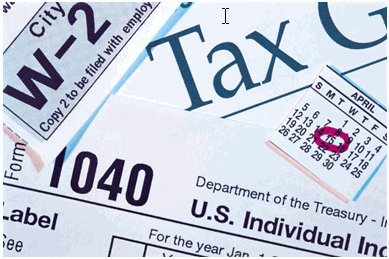 Back in December, I did a series of blog posts on the how to wrap up your financial records for 2009. Now that 2010 is officially here, you might be getting around to reviewing 2009 records and getting ready for tax time. As you prepare to wrap up 2009 from an accounting perspective, here is a look back at our series on how to “Close the Books on 2009” and how WorkingPoint can help, including:
Back in December, I did a series of blog posts on the how to wrap up your financial records for 2009. Now that 2010 is officially here, you might be getting around to reviewing 2009 records and getting ready for tax time. As you prepare to wrap up 2009 from an accounting perspective, here is a look back at our series on how to “Close the Books on 2009” and how WorkingPoint can help, including:
Introduction to Closing Your Books
With the new year just days away, you may be gathering your depreciation schedules and other adjusting entries to close your books, preparing to print your financial reports for the year, and getting ready for a new year of recordkeeping. WorkingPoint makes it easy to transition from one year to the next by providing you easy ways to record your adjustments as well as handling some of them for you!
If you just started your business or you’re new to accounting for your business records, I would be honored to walk you through closing your books at year-end, starting with a look at what is involved in keeping records for your business from a process standpoint.
Read More about the Accounting Cycle»
About Adjusting Entries
Adjusting entries record changes in account balances that occur outside of normal business operations, e.g. bills and invoices, etc. Account balances change for a variety of reasons but in general there are two types of adjusting entries: accruals and deferrals.
Learn About Accruals and Deferrals and How To Record Adjustint Entries in WorkingPoint»
About Closing Entries
In addition to adjusting entries, closing entries are made to “close-out” certain accounts balances at year-end and move them to Retained Earnings. Today, in computerized accounting, much of this is done under the hood. No longer do you have to transfer balances from one account to a holding account and then move the holding account to Retained Earnings.
In WorkingPoint, we don’t consider income and expense accounts temporary. So unlike other popular systems, we don’t zero out the balance in the accounts. You can always see the amount you have earned or spent since you began using WorkingPoint to manage your business activity.
Read More»
Financial Reporting
About the Income Statement
The Income Statement is the report most business owners use to gauge how their business is doing for a specific period of time because it answers the question: “Am I earning more than I am spending?” In the case of closing the books at year-end, the reports shows you how you did for the entire year.
Review all of your account totals as displayed on the report. Make sure things look good to you and are in-line with what you would expect to see. If anything looks off, click on an account link to view the detail of the transactions that make up the total. You may have chosen an account by mistake or entered a transaction twice or make a data entry error in an amount, for example total should be $1.00 and you have $10.00. If you find errors, this is the time to correct them.
Read More»
About the Balance Sheet Report
The Balance Sheet can be your company’s most important decision-making tool. The Balance Sheet report conforms to the standard accounting format by showing all of a company’s assets, all the liabilities, and the owner’s equity. Because the Balance Sheet uses a standard format, you can consistently compare your company’s financial position from one quarter to another, or compare your company’s Balance Sheet with another’s.
When reviewing your Balance Sheet for the end of the year, be sure that your account balances look right to you. That is, is your Accounts Receivable account reflecting only open invoices, is your Accounts Payable account only reflecting open bills, does your credit cad account balance include all 2009 purchases and payments? If you carry inventory, is the inventory value correct?
Read More»
About the Cash Flow Statement
The Cash Flow Statement is a great report to run at the end of the year so you can see how your cash was used. If you are working with a financial advisor, they may ask you for this report to help you evaluate your spending and offer suggestions or advice on how to manage your cash to meet your business goals.
Read More»