A Solopreneur’s Search For the Perfect Online Scheduling App
Topic: Solopreneur,Tech Tools | Comments (5)
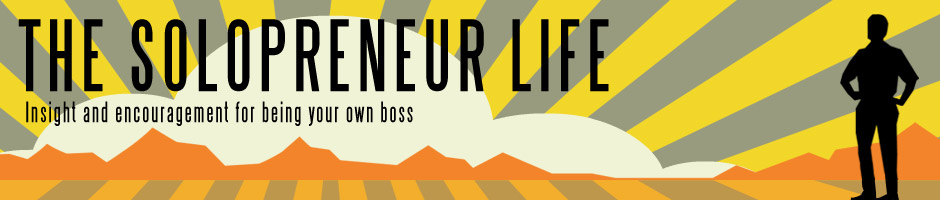 Guestpost by Solopreneur Expert Larry Keltto,
Guestpost by Solopreneur Expert Larry Keltto,
Author of the popular Solopreneur Resource Blog The Solopreneur Life
Last week I went in search of an online scheduling application. I thought I would find the perfect scheduling app for my business within an hour or two. Sigh. That was not nearly the case.
The Backstory
I needed a more efficient method for my solopreneur coaching clients to book appointments, because I didn’t think my “system” of setting up appointments via e-mail was adequate anymore. Plus, I wanted to give clients the ability to book online without leaving my Web site.
I signed up for and tested six online applications, and this my report. (Keep in mind that these aren’t full-blown reviews based on the use of the apps; these are the impressions of one person who is trying to make a buying decision for a solo business.)
All of the applications I considered have an impressive list of features, so my buying decision was based on these criteria:
• Ease of use for my clients and for me, the administrator
• An attractive user interface for clients and the administrator
• Customizable to fit my functions and match my Web site
• Ability to import iCal and Google calendars
I didn’t think I was asking for too much.
The Candidates
The home page and introductory video make Appointment.com look great. I think it’s an extremely robust product, but I didn’t get very far. After I signed up, I went under the hood and immediately thought it was overwhelming and anti-intuitive. It felt like Excel, and Excel hates me. I didn’t know where to begin with Appointment.com; it’s way too much program for my needs, so I signed out and moved on.
This is an application that I think a lot of people would like. Personal taste pushed me away from it.
Easy for my clients to use: Yes
Easy for me to administer: Yes
An attractive user interface for my clients and the administrator: Unfortunately, no. The interface looks like state-of-the-art, circa 1998. Its use of clip art and fonts is brutal. I did not want to subject my clients to that. Another sign of age: in the support section it gives instructions for use with Netscape, but not Chrome.
Customizable to fit my functions and match my Web site: I couldn’t bear to look at the user interface long enough to get to this point.
Ability to import iCal and Google calendars: I don’t know.
Tech support: A setup and user guide, plus online and contextual help
Cost for my uses: $14.75 per month
BookFresh.com
I wanted BookFresh to work for me, because it is so intuitive and fun to use.
Easy for my clients to use: Yes
Easy for me to administer: Yes, very easy
An attractive user interface for my clients and the administrator: Definitely! A beautiful, Mac-like interface
Customizable to fit my functions and match my Web site: Nope. BookFresh asks that the business list its services and prices. My clients already have purchased sessions, and they just want to make an appointment; I don’t need to list the prices again. There was no explanation anywhere online from BookFresh on how work around the price requirement. Maddening! So I sent an e-mail to support. They told me to use the words “Free” or “Varies” in the price box. That’s great, but why wasn’t that piece of information available anywhere? Also, the customizable-colors function for building my widget did not work, and I could not find a way to remove the “shopping cart” icon from the user dialogue box.
Ability to import iCal and Google calendars: I don’t know. There’s no tech-support information online to answer that question.
Tech support: There is no real support built into the site. The FAQ and videos are only introductory in nature.
Cost for my uses: $19.95 per month
BookingBug.com
I found out about BookingBug in the comments of a BookFresh vs. Setster review.
Easy for my clients to use: Yes, but the calendar widget loads slowly (about 30 seconds) when used the first time.
Easy for me to administer: Yes
An attractive user interface for my clients and the administrator: It’s not the best I saw, but it wasn’t the worst either.
Customizable to fit my functions and match my Web site: This is where BookingBug shines. Its widgets are available in four sizes. You can customize every tiny element of the widget, which means that the calendar widget on my site matches the rest of my site. Plus, you can customize the text in e-mail messages. Multiple custom options are available for pricing and payment, too, including the option of not including any price information.
Ability to import iCal and Google calendars: It appears to be iCal only
Tech support: Fabulous! Dynamic help throughout the site, live online tech support, detailed how-to information at every step. There’s also an optional set-up service, which would have cost me $59.
Cost for my uses: $19.95 per month
I didn’t go very far with Lattiss, because it appears to be better suited to businesses that serve a local clientele. My first clue was the site’s tagline, which says “Online booking for local services.” If I had that kind of business, I would have spent time with Lattiss.
Setster.com
Setster might have won this competition, if not for its cynical pricing structure.
Easy for my clients to use: Yes
Easy for me to administer: Yes
An attractive user interface for my clients and the administrator: Yes
Customizable to fit my functions and match my Web site: The only way you can set multiple availability times—beyond preset times—is to upgrade to a premium package that costs $29.95. I think it’s annoying and manipulative to not include such a fundamental feature in a base package. At $29.95, Setser is 50 percent more expensive than other apps. Is Setster 50 percent better? I don’t think so.
Ability to import iCal and Google calendars: iCal no, Google yes.
Tech support: Setster has a “Help Desk” that includes a forum, although there are several questions in the forum that have been up for months and have not been answered by Setster (or anyone else). Support is available 24/5 via e-mail, appointment, phone and Skype.
Cost for my uses: $29.95 per month
The Conclusion
BookingBug was the winner, even though the admin user interface isn’t as handsome as some of the others. I have one silly criticism of BookingBug: it bothers me that I’m using an app that has “bug” in its name. (That’s a bewildering marketing decision, to use the word “bug” in your software’s name.)
Here’s the end result: The Solopreneur Life Coaching scheduling tool. I never dreamed it would take so much time and effort to produce a little-old calendar!
Comments
What is your online scheduling solution? Are there any excellent apps that I did not find? If you know of one, tell us about it in the comments below.
Pingback: Tweets that mention A Solopreneur’s Search For the Perfect Online Scheduling App | WorkingPoint -- Topsy.com()