New Feature: Inventory Management
Topic: Inventory Management,New Features | Comments Off on New Feature: Inventory Management
If you purchase items to resell and you keep them in inventory until they are sold, you can now add inventory to an item so WorkingPoint can track your inventory before and after every sale. With WorkingPoint, there are no confusing item types: you can add inventory to every item you create. By adding inventory, WorkingPoint can keep track of the number of items in stock, the costs of the products you’ve sold, and the value of your inventory, which helps you make business and financial decisions.
Adding inventory is a breeze. Use a bill, expense, or bank/credit card purchase or payment form to record the purchase of an item and WorkingPoint will increase the quantity of the item. When you sell the item using an invoice, WorkingPoint decreases the quantity of the item and records the cost of goods sold. This way, you always know the current quantity and value of your inventory.
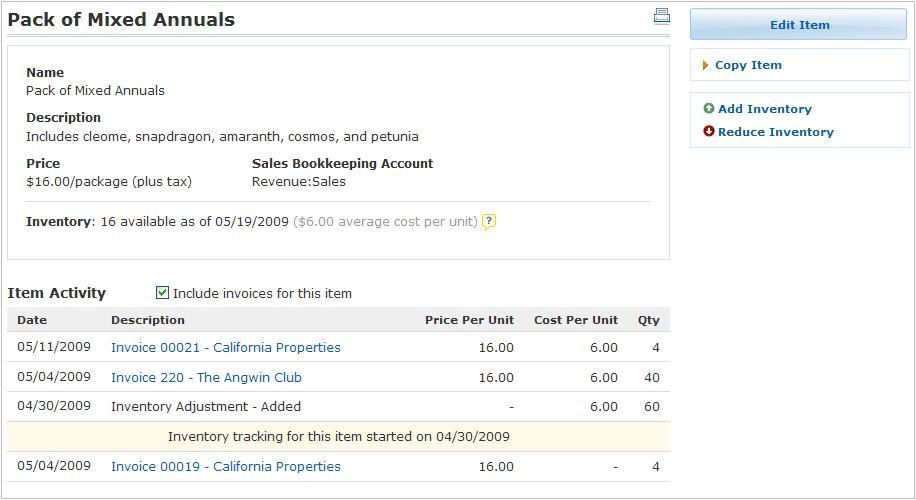
With inventory tracking, you can:
- Check the on-hand quantity of an inventory item. Use the Items list to see high-level details about your inventory, including the average cost and the quantity available to sell.
- Know the value of your inventory at all times and from any location. The item’s detail page displays everything you need to know about the item, including the sales price, the average cost, how many units you have available to sell and when you sold it, and when you purchased it. And if you’re on the road making a sales call, you can log on to WorkingPoint to view your inventory.
- Take periodic physical inventory and make adjustments. For various reasons, your actual inventory quantities can get out of sync with the quantities stored in WorkingPoint. This could happen through spoilage, breakage, theft, or data entry errors. If you take a physical inventory, you can adjust the quantities in WorkingPoint to match your actual quantities.
To learn more about inventory in WorkingPoint and how to begin tracking inventory on items you have already been using, visit our online Help Center.
You may have voted for this feature on our online suggestion box. Check the status of other features or submit your own idea here. We’re listening!
The WorkingPoint Team