Filing Your Sales Tax Return with WorkingPoint
Topic: Taxes | Comments (2)
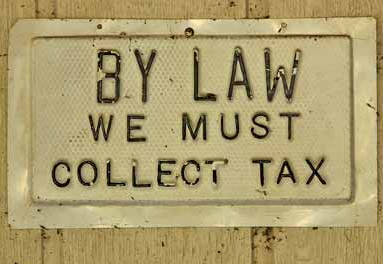 Filing your sales tax report in the state of California has never been easier. With WorkingPoint and the California’s Board of Equalization (BOE) move to electronic filing, you can complete your sales tax report and pay all online in no time at all.
Filing your sales tax report in the state of California has never been easier. With WorkingPoint and the California’s Board of Equalization (BOE) move to electronic filing, you can complete your sales tax report and pay all online in no time at all.
As a yearly sales tax reporter in California, my sales tax return is due on January 31, 2010, so I took a few minutes this last week to file my return and it took me literally minutes. Here are the simple steps I took:
Prepwork
Back in October, the BOE sent out a notice announcing that they were transitioning to efiling, so I would not be receiving a paper return starting this year and that I can prepare for efiling now by completing some easy steps:
- Read the brochure
- Register as an eClient
- Record your eClient login information on the back of the brochure
- Begin efiling
But, why do today what you can put off til tomorrow? So I put it aside until this week. This week, I read the brochure and found the initial letter I got which included my Account number, Express Login Code. From here it was really easy to complete the return.
Register as an eClient with the BOE
Following the BOE’s insturctions, I logged onto www.boe.gov and clicked on eServices and signed up for an account, using my account number and Express Login Code. After I received my confirmation email, I logged as an eClient and was ready to file my return.
Log in to WorkingPoint
Next, I logged into my WorkingPoint account and pulled up my Sales Tax Report for 2009 by going to Reports > Sales Tax Report. All the cities I sold products in were listed and broken out into taxable and non-taxable sales, and included how much tax I charged.
Complete the BOE Sales Tax Return
Using the data from my Sales Tax Report in WorkingPoint, I entered my Total Gross Sales, my Deductions and broke out the sales by District. The BOE calculated my tax due for me.
Pay the Sales Tax Due
The California BOE lets you pay by e-check, credit card or paper check. I chose e-check. It was easy to complete the information by entering my banking information and I even got to choose the any day up til the due date to process the payment.
Record the Payment in WorkingPoint
Lastly, I recorded the payment in WorkingPoint. From the home page, I clicked Record Expense, then chose Paid from a Bank Account and entered the BOE as my contact, the date as the date I set the payment to process, I chose check as my payment method and entered the check number I used. Then I chose Sales Tax Payable as the Bookkeeping account and entered the amount of tax due and clicked Save.
Who said filing taxes has to be hard? It was super easy to do this year! I saved time and money on stamps.
Notes: Your filing requirements will vary if you are not a California business or if you are, you may have a different filing schedule and requirements. The Sales Tax Report in WorkingPoint is a Premium feature and available only on Premium accounts. To upgrade to Premium, go to Settings > Manage Accounts and click Change Account Plan.